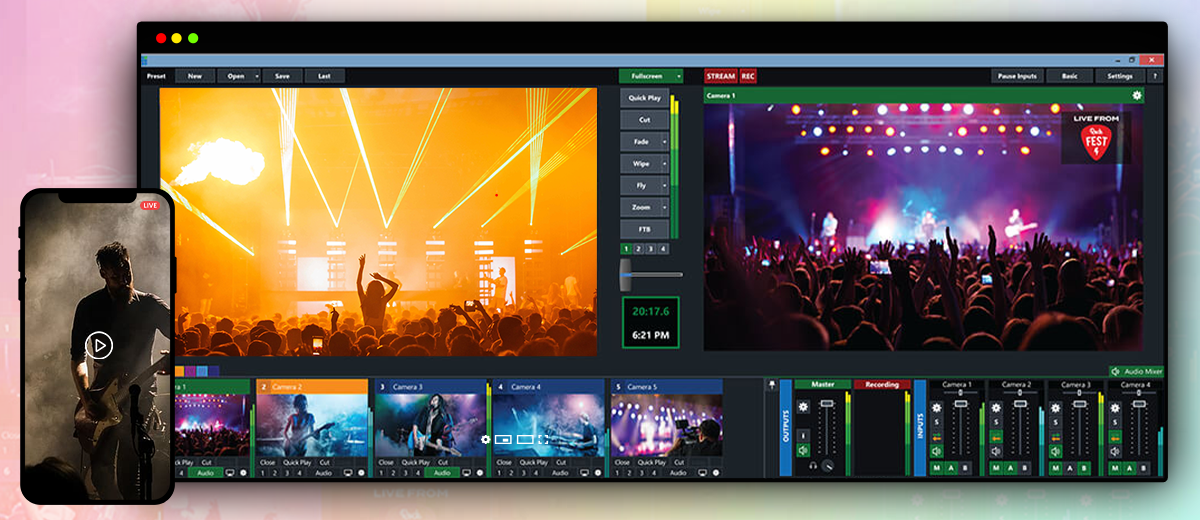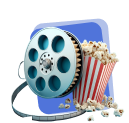Are you looking for the best live broadcasting software to take your streaming game to the next level? Look no further! In this article, we have compiled a list of the top 10 live broadcasting software options available in 2023. Whether you’re a content creator, a gamer, or a professional broadcaster, these software solutions offer a range of features to enhance your live streaming experience. From seamless integration with popular platforms to advanced editing tools, this list has got you covered. So, let’s dive in and explore the 10 best live broadcasting software of 2023!
Live Broadcasting Software – What You Need to Know
Live broadcasting software has revolutionized the way content is shared and consumed in today’s digital world. Whether you’re streaming a gaming session, hosting a webinar, or broadcasting a live event, live streaming software plays a crucial role in delivering your content to a global audience in real-time. In this article, we’ll explore the working of live streaming software, its importance, and how it can be utilized across various domains.
How does a Live Streaming Software Work?
Live streaming software acts as a bridge between the content source, such as a camera or screen capture, and the audience watching the stream. It captures the video and audio from the source, encodes it into a digital format suitable for streaming, and transmits it over the internet to a server or content delivery network (CDN). The server then distributes the stream to viewers, who can access it through their devices using a streaming protocol.
Importance of Live Streaming in Today’s Digital World
Live streaming has become increasingly important in the digital landscape for several reasons:
Reach a Global Audience:
One of the significant advantages of live streaming is its ability to connect with a global audience. Regardless of geographical boundaries, live streaming enables content creators to reach viewers anywhere in the world, opening up new opportunities for engagement and expanding their audience base.
Increased Engagement:
Live streaming encourages real-time interaction and engagement with viewers. Whether it’s through live chat, polls, or Q&A sessions, audiences can actively take part and provide feedback, creating a sense of community and fostering deeper connections between the content creator and their viewers.
Cost-Effective:
Compared to traditional forms of media, live streaming offers a cost-effective solution for content distribution. With minimal equipment requirements and the ability to leverage existing online platforms, businesses and individuals can deliver high-quality content with no large-scale production infrastructure.
Versatility:
Live streaming software is highly versatile and can be applied across various domains. From concerts and sports events to conferences, webinars, and product launches, live streaming allows for real-time experiences and extends the reach and impact of these events to a wider audience.
Technical Components of Live Streaming Software
To effectively use live broadcasting software, understanding its technical components is crucial. Here are the key components involved:
Camera:
A high-quality camera is essential for capturing video content. This can range from a simple webcam to professional-grade cameras, depending on the level of production quality required.
Microphone:
Clear and crisp audio is crucial for a successful live stream. Invest in a quality microphone to ensure your voice and other audio elements are properly captured and transmitted.
Encoding and Decoding:
The live streaming software encodes the audio and video signals into a digital format suitable for transmission over the internet. At the viewer’s end, the stream is decoded, allowing them to view and hear the content in real-time.
Streaming Protocol:
The streaming protocol is the set of rules that governs how the audio and video data are transmitted over the internet. Common protocols include RTMP (Real-Time Messaging Protocol) and HLS (HTTP Live Streaming).
Read more : Top 10 ‘ WebRTC vs RTMP ‘ Pro’s & Con’s in 2022
Server and CDN:
The server and content delivery network (CDN) distribute the live stream to viewers. The server receives the encoded stream from the software and delivers it to the CDN, which then distributes the stream to viewers around the world.
How Can You Use Live Broadcasting Software?
Live broadcasting software used in a variety of scenarios and industries. Here are some common use cases for live broadcasting software:
Concerts:
Live streaming software enables musicians and bands to reach a global audience by broadcasting their concerts and performances in real-time. It allows fans from around the world to experience the excitement and energy of a live concert, even if they can’t physically attend.
Sport Events:
Sports organizations and teams use live broadcasting software to stream games, matches, and tournaments to fans worldwide. It offers an immersive viewing experience, real-time commentary, and the ability to engage with fellow fans through live chat and social media.
Conferences:
Live streaming software is invaluable for conferences and trade shows. It allows organizers to broadcast keynote speeches, panel discussions, and presentations to remote attendees who can’t be physically present. Live streaming extends the reach of the event, promotes knowledge sharing, and facilitates virtual networking.
Webinars:
Educational institutions, businesses, and individuals utilize live broadcasting software for hosting webinars. It enables presenters to deliver interactive and engaging presentations, workshops, and training sessions to a large audience. Participants can ask questions, provide feedback, and actively participate in real-time.
Meetings:
Live streaming software can be used for live broadcasting business meetings and corporate events. It allows companies with multiple branches or remote teams to connect and collaborate effectively. Live streaming enhances communication, facilitates decision-making, and ensures that all participants can be part of important discussions.
Ceremonies:
Special occasions like weddings, graduations, and award ceremonies can be live-streamed using broadcasting software. This enables friends, family members, and well-wishers who are unable to attend in person to be part of the event. Live streaming preserves cherished memories and allows loved ones to share in the joyous moments.
Product Launches:
Companies often use live broadcasting software to launch new products or services. Live streaming the launch event creates anticipation and excitement among customers. It allows businesses to showcase their offerings, provide demonstrations, and answer questions from the audience in real-time.
Online Classes:
Educational institutions and e-learning platforms utilize live broadcasting software for delivering online classes and interactive lectures. Students can join the live stream, participate in discussions, and ask questions to enhance their learning experience. Live streaming offers flexibility and access to educational resources for remote learners.
Live broadcasting software has transformed the way content is shared and consumed. Its versatility, global reach, and interactive nature make it an invaluable tool for various industries and individuals seeking to connect with audiences in real-time.
1. OBS Studio
OBS Studio, short for Open Broadcaster Software Studio, is an open-source live broadcasting software widely used by streamers and content creators. With its customizable interface and powerful features, OBS Studio offers a comprehensive solution for live streaming and recording. It supports multiple platforms, including Twitch, YouTube, and Facebook Live, making it a versatile choice for broadcasters. The software allows you to capture and mix different sources, add overlays and transitions, and stream in high definition.
2. Streamlabs OBS
Streamlabs OBS is a popular live broadcasting software designed specifically for gamers and streamers. It offers a user-friendly interface and a range of built-in features to enhance your live streaming experience. With Streamlabs OBS, you can easily customize your stream layout, add widgets, alerts, and chat integration. The software integrates seamlessly with platforms like Twitch, YouTube, and Facebook, making it effortless to go live and engage with your audience.
3. XSplit Broadcaster
XSplit Broadcaster is a professional-grade live broadcasting software trusted by broadcasters worldwide. It offers a host of advanced features, including scene transitions, chroma key support, and virtual sets. XSplit Broadcaster allows you to capture multiple sources, such as cameras, microphones, and game screens, and mix them into a seamless live stream. The software also supports streaming to popular platforms and provides extensive customization options.
4. Wirecast
Wirecast is a powerful live broadcasting software that caters to both beginners and professionals. It offers a range of features to create professional-grade live streams with ease. Wirecast allows you to capture and switch between multiple video sources, add graphics, titles, and overlays, and stream to various platforms simultaneously. The software also offers advanced production capabilities, including instant replay, virtual sets, and scoreboards, making it an ideal choice for sports and events broadcasting.
5. vMix
vMix is a feature-rich live broadcasting software that provides professional-grade production capabilities. It supports multi-camera inputs, virtual sets, and real-time video effects, allowing you to create captivating live streams. vMix offers a comprehensive set of tools for mixing, switching, and streaming video content. It also integrates with popular streaming platforms and supports high-definition streaming.
6. Lightstream Studio
Lightstream Studio is a cloud-based live broadcasting software designed for hassle-free streaming. It offers a user-friendly interface and requires no additional hardware or software installation. With Lightstream Studio, you can easily go live on platforms like Twitch, YouTube, and Mixer with just a few clicks. The software allows you to add overlays, alerts, and custom graphics to enhance your stream’s visual appeal. It also provides built-in integration with popular streaming platforms, making it a convenient choice for beginners and casual streamers.
7. Be.Live
Be.Live is a live broadcasting software specifically tailored for Facebook Live. It offers a simple and intuitive interface, allowing you to easily create professional-quality live streams on Facebook. Be.Live provides features like screen sharing, multi-guest interviews, and audience engagement tools to make your streams interactive and engaging. The software also offers customizable branding options, allowing you to add your logo and graphics to maintain a consistent visual identity.
8. StreamYard
StreamYard is a versatile live broadcasting software that enables you to stream to multiple platforms simultaneously. It supports platforms like Facebook Live, YouTube, LinkedIn Live, and more. StreamYard offers features like screen sharing, on-screen comments, and the ability to bring in guest speakers for interviews. The software also provides branding options, allowing you to add your logo and customize the appearance of your stream. StreamYard’s user-friendly interface makes it accessible for beginners while still offering advanced functionality for experienced broadcasters.
9. Restream
Restream is a live broadcasting software that specializes in multi-streaming to various platforms at once. It allows you to reach a wider audience by simultaneously streaming to platforms like Twitch, YouTube, Facebook Live, and more. Restream supports both pre-recorded and live content, giving you flexibility in how you engage with your viewers. The software also provides chat integration, allowing you to engage with your audience across multiple platforms from one central location.
10. Zoom Video Webinar
While primarily known for its video conferencing capabilities, Zoom also offers a powerful solution for live broadcasting with its Video Webinar feature. Zoom Video Webinar enables you to host live events, webinars, and virtual conferences with a large audience. It offers features like screen sharing, Q&A sessions, and audience polling to facilitate interactive sessions. With Zoom Video Webinar, you can seamlessly integrate your live broadcasts with your video conferencing needs, making it a versatile choice for both communication and broadcasting purposes.
Conclusion
Live broadcasting software has become an indispensable tool for individuals and businesses seeking to connect with a global audience in real-time. The advancements in technology have made it easier than ever to stream high-quality live content across various platforms and industries.
With the wide range of live broadcasting software available, it’s important to conduct thorough research and testing to find the one that aligns with your specific requirements. The top live broadcasting software options in 2023 offer a plethora of features, including multi-platform streaming capabilities, customizable branding options, advanced audio and video editing tools, and interactive audience engagement features.
Webnexs Live Comes with OBS Studio Integration!
With Webnexs, you can effortlessly stream live videos from your mobile device or laptop camera. The platform also allows you to configure automatic scene switches at predefined time intervals, ensuring smooth transitions during your live stream.
Webnexs Live provides an exceptional streaming experience, boasting low latency of nine seconds or fewer. It incorporates adaptive multi-bitrate streaming, which ensures that your viewers enjoy a lag-free streaming experience that automatically scales to handle peak traffic periods.
To explore the benefits of Webnexs and experience the ease of going live instantly, you can take advantage of their free demo. Start streaming high-quality content and engage with your audience in real-time using the power of live broadcasting software.