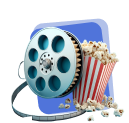As the title subtly suggests, Wix is undeniably a popular and highly regarded platform. If that weren’t the case, the title might have featured a different provider altogether.
That said, even though Wix can handle the situation, there are still valid reasons to explore its alternatives. Like any platform, it has certain limitations that can affect its ability to deliver high performance, which compels us to look for Wix alternatives.
The industry is considerably huge, with a value of $2.02 billion in 2024 and is projected to reach $3.71 billion by 2033. This ten-year period has a CAGR of 7%.
This rise in digital transformation has given opportunities to many website builders and platforms to scale their businesses to support the increasing demand for websites.
In this blog, we will look into the reasons to consider other websites like Wix and the platform providers in detail.
Key takeaways
- With a standing of $2.02 billion in 2024 and with a CAGR of 7%, the industry has immense potential that is predicted to grow positively for the next decade.
- Wix is a simple, cloud-based website builder that is a great solution for small businesses. You can build your website in a few hours and launch it quickly.
- You have to consider the platform’s scope of flexibility before you choose, as it directly affects the scalability of your platform with feature requirements.
- One common advantage among all 12 best alternatives is the no-coding requirement for creating professional-looking websites.
Webnexs is a powerful Wix competitor that is highly customizable and provides the utmost support throughout the initial phase.
Understanding Wix
Cloud-based website builder, you can use from anywhere, anytime. This user-friendly builder lets you build with ease, with intuitive drag-and-drop features. And in a very few hours, your site is ready.
Features of Wix
- Drag-and-Drop builder
- 800+ templates
- Wix ADI
- Built-in hosting
- App market
- SEO tools
- Ecommerce support
- Blog functionality
- Wix Velo
Pros of Wix
- You can go codeless in building your site.
- Go live in less than an hour.
- Customize your platform
- Wide range of professional designs
- Frequent updates with features and apps.
- Automatically performs mobile optimization
Cons of Wix
- Limited scalability for growth.
- Less control over operations.
- Unavailability of extensive customization options.
- SEO limitations for advanced-level requirements
- App market lacks advanced integrations
- Limited data handling affects the site’s functionalities
Overall, it is good to take off your website, but to keep rising over the altitudes, you need something even more powerful.
In website terms, it means that it’s built for non-technical users with simple, intuitive functionalities to quickly create a website.
Key Factors to Compare Wix Alternatives
These are the significant factors that will directly affect your website’s scalability, performance, and customization.
Think of it like a store that has too much equipment and physical resources trying to fit into a space that’s too confined, which makes it difficult for people to move around and eventually slows down operations.
That is exactly the visual representation of Wix if you try to grow your business with your online store. That’s why exploring Wix competitors can be a worthwhile consideration.
1. Performance
This is very much user-oriented, and direct interaction with the platform requires fast loading times. Even under heavy traffic, the Wix alternative needs to be stable in performance.
Wix can potentially lead to slower loading times in its shared hosting during heavy traffic.
Websites that load in under 3 seconds have a 32% higher conversion rate.
2. SEO Capabilities
The more SEO functionalities you have to optimize your site, the better ranking and visibility you get. As a result, more website traffic can be generated.
Wix offers only basic functionalities. In very basic terms, it means you will not be able to rank higher.
Websites that rank on the second page of Google experience 70-92% less organic traffic than those on the first page.
3. Scalability & Flexibility
Platforms better than Wix need to accommodate more users, product listings and other aspects. Failure to scale up will slow down your website.
Wix offers a platform for small businesses and lacks the flexibility to support scaling up. You can only expect to get a great takeoff.
Businesses that struggle to scale often experience a 10-20% loss in potential revenue during growth periods.
4. Custom Code Access
While you have some control over the visual appeal of your website, extensively customizing your online store will remain an untapped potential.
Wix doesn’t allow you to access the code to make the changes. You will need apps to push the site to the extra mile of customization.
Companies that utilize custom solutions have reported 26% higher revenue growth than those relying on out-of-the-box platforms.
Discover the perfect fit with a free demo from our team.
12 Best Wix Alternatives and Competitors to Build Your Website in 2025
- Webnexs
- Wcart
- Shopify
- Squarespace
- wordpress
- Webflow
- BigCommerce
- Weebly
- GoDaddy
- Duda
- Hostinger
- Strikingly
1. Webnexs
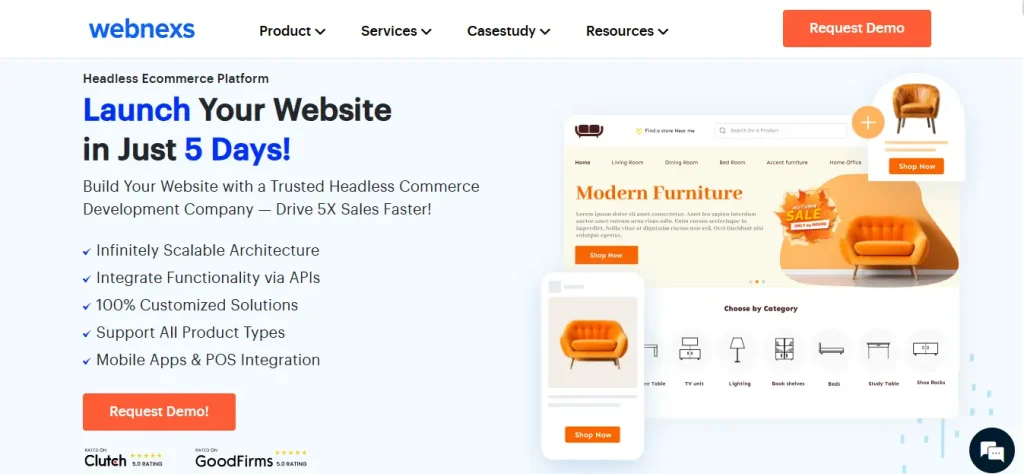
A leading ecommerce platform provider offering scalable white-lable solutions. From multi-vendor marketplaces to single-vendor online stores, it enables brands to grow their platforms while delivering flexible services to cater to the individual requirements of the businesses.
Type: White-label cloud-based platform
Pricing
Our pricing is customized to fit the unique needs of each client, ensuring you only pay for the features and services that best suit your business goals.
Request a Free Demo to Explore Our Features and Discuss Pricing with Our Team.
Pros
- Fully Customizable
You get high levels of customization as a Wix competitor that suits different industries and business models.
- API-First Architecture
Headless commerce support lets you connect your online store’s backend with different frontends like websites, apps, or other devices.
- Multi-Vendor Capabilities
You can build complex Wix similar multi-vendor marketplaces like Amazon or Etsy with built-in tools to manage your vendors easily.
- Scalable Infrastructure
Whether you’re a small business or a large enterprise, your store can scale smoothly with Tier 4 data center support, automatic backups, and 24/7 monitoring.
- Integrated Marketing Tools
You get powerful marketing tools like abandoned cart recovery, affiliate marketing, email automation, and more to help you boost conversions.
- Fast Time-to-Market
You can launch your store quickly without starting from scratch, saving you time and development effort.
- Custom Feature Development
You can request tailored features that fit your specific business needs.
- Strong Support System
You’ll have access to 24/7 Linux engineer support to ensure smooth operations and quick issue resolution.
- Regular Updates & Feature Enhancements
You benefit from frequent updates and the option to get custom promotional landing pages for special campaigns.
Cons
- Not Plug-and-Play
You need some technical knowledge or onboarding support to get your store up and running.
- Limited Public Documentation
You might find fewer publicly available resources or community support compared to open-source platforms.
- Pricing Transparency
You may not see detailed pricing or feature comparisons upfront, as quotes are typically customized based on your needs.
- Customization Cost
While you can request custom features, they may come at an extra cost depending on how complex your requirements are.
Suitability
If you need a highly customizable Wix competitor, a scalable ecommerce solution with support for setup and feature updates, this could be the right choice.
2. Wcart

It is a SaaS based platform that enables businesses to launch fully customized online stores. It caters to both small and enterprise-level businesses. With its headless ecommerce, it can enable scalability and quicker performance that works well across industries.
Type: Saas – cloud-based platform
Pricing
- Small Store – $37
- Boutique – $99
- Super Store – $699
Pros
- Easy to Scale
As your business grows, you can easily scale your plan to handle more traffic and orders, without worrying about outgrowing the platform.
- Automatic Updates
You don’t have to stress about keeping the software up to date. Automatic updates of features will let you have access to the latest tools and improvements.
- User-Friendly Interface
The platform is designed to be simple to use, even if you don’t have a lot of technical experience. You can easily manage your store, track orders, and update products.
- No Infrastructure Hassles
You don’t have to worry about servers or storage. Everything is hosted in the cloud, which means you don’t have to spend time or money on infrastructure.
- Mobile Optimization
Your customers can shop on their phones or tablets without any issues. The platform is mobile-friendly, making it easy for people to browse and buy from anywhere.
- Seamless Integrations
It works well with other tools you might already use, like payment gateways, email marketing software, and other third-party apps, so you can streamline your operations.
- Robust Security Features
Your data, along with your customers’ information, are protected with top-tier security, giving you peace of mind that your business is safe.
Cons
- Limited Customization
There are some limitations when it comes to customizing certain features. You may not be able to adjust everything exactly the way you want it.
- Dependence on the Provider
Since Wcart is a third-party service, if the provider faces downtime or other issues, it can affect your business. You rely on them for consistent performance and support.
- Data Privacy Concerns
Your business data and customer information are stored on the provider’s servers, which may raise privacy concerns depending on your industry and location.
- Less Control Over Features
You don’t have full control over the platform’s features or updates, meaning you might not always get the changes you want when you need them.
- Migration Challenges
If you decide to switch to a different platform later, moving your data and business operations could be time-consuming and complex.
Suitability
If you want something easy to use instead of Wix with automatic updates and no infrastructure management, but don’t mind giving up some customization and control, this could work for you.
3. Shopify
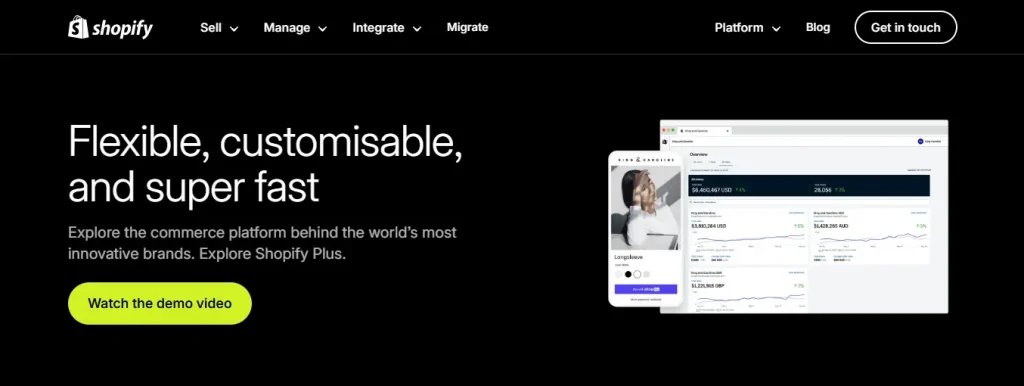
A publicly traded company that serves clients in over 175 countries by developing software for online stores and retail point-of-sale systems. It serves businesses of all types. For third parties to build and sell custom extensions for its ecosystem, it offers a proprietary app store and developer platform.
Type: SaaS – cloud-based platform
Pricing
- Basic – $25 USD/ month
- Grow – $65 USD/ month
- Advanced – $399 USD/ month
- Plus – $2300 USD/ month
Pros
- Easy Setup
You can quickly set up your online store with an easy-to-use interface, even without technical skills.
- Customizable Templates
You can choose from a wide range of professionally designed themes and easily customize them to match your brand.
- Scalable Solutions
The platform grows with your business. Whether you’re a small shop or a large enterprise, you can easily scale your store as needed.
- Multiple Payment Options
You get the flexibility to accept payments through various methods, including Shopify Payments, PayPal, and other gateways.
- App Marketplace
Its app store offers many tools that you can add to your store, from marketing to shipping, to help enhance your business operations.
- Mobile-Friendly
Your store is fully optimized for mobile devices, so customers can shop easily from their phones and tablets.
- 24/7 Customer Support
It provides round-the-clock support through phone, email, and live chat, ensuring help is available whenever you need it.
- Secure & Reliable
Your data and customers information are safe as it offers high security and reliable hosting.
Cons
- Customization Limits
While many customization options are offered, you may need a developer for advanced customizations or specific design features.
- Additional App Costs
Many of the apps needed to extend your store’s features come with extra costs, which can increase your monthly expenses.
- Basic Blog Features
The blogging tools are basic compared to other platforms, limiting customization if blogging is key for your strategy.
- No Email Hosting
You’ll need a third-party provider if you want a custom business email.
Suitability:
If you’re looking for an easy-to-set-up platform with great features as an alternative to Wix, but you’re okay with managing extra app costs and limited customization for advanced needs, it could be a fit.
4. Squarespace

A publicly traded company that serves small to medium-scale businesses globally. Alongside websites, it also offers tools for users to create and maintain websites, blogs, portfolios, and online stores. Additionally, it renders services such as domain registration, email marketing, and ecommerce functionality.
Type: Saas – cloud-based platform
Pricing
- Personal – $16 per month
- Basic – $23 per month
- Commerce Basic – $28 per month
- Commerce Advanced – $52 per month
Pros
- Stylish Templates
You get access to beautiful, ready-made templates that help your website look professional with little effort.
- All-in-One Platform
Website building, hosting, content management, and ecommerce come bundled in one easy-to-use service.
- Beginner-Friendly Editor
With a drag-and-drop editor, you can build pages without needing to know any code.
- Built-In Ecommerce
Selling products or digital items is easy with built-in ecommerce features made for small and medium businesses.
- Responsive Design
Your website automatically fits all screen sizes, from mobile phones to desktops.
- Marketing Tools Included
You can run email campaigns, connect social accounts, and use SEO settings to grow your site.
- Secure Hosting
Your website stays safe and fast with SSL certificates, regular updates, and reliable hosting.
- Helpful Support Team
You get 24/7 support through live chat and email, along with detailed help articles when needed.
Cons
- Limited Customization Options
You may face restrictions if you want deep design or code-level control.
- No App Marketplace
There isn’t a full app store, so you won’t find as many third-party add-ons compared to other platforms.
- Basic Ecommerce Functions
You can sell online, but advanced selling tools like multi-vendor features or in-depth reports are missing.
- No Phone Support
You’ll need to rely on chat or email support, as phone support is not available.
- Higher Cost for Features
To unlock certain tools, you may need to upgrade to higher-priced plans.
- Limited Language Support
If you’re targeting global customers, building a multilingual site can be difficult without extra work.
Suitability
If you’re looking for an elegant Wix competitor, an easy-to-use platform with built-in ecommerce and marketing tools, but don’t need advanced customization or complex selling features.
5. WordPress.org
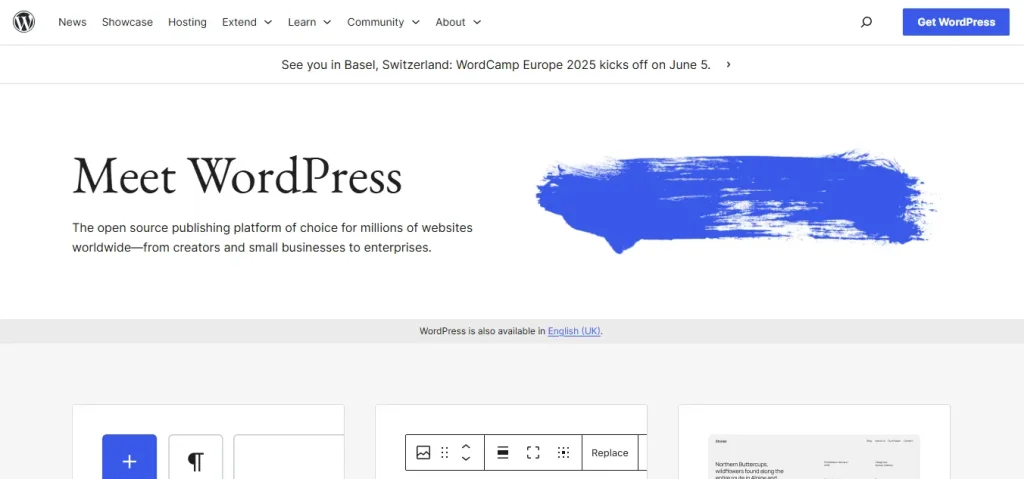
It is owned and managed by the WordPress Foundation and a large global community of developers. It is used to build and manage websites, blogs, and online stores. This free-to-use and modify platform can be downloaded and hosted on the user’s server.
Type: Open-Source, Self-Hosted
Pricing
- Stater – $10 per month
- Standard – $99 per year
- Premium – $20 per month
- Enterprise – $25,000 USD/ year
Pros
- Fully Customizable
You can easily customize your WordPress site to fit various industries and business models.
- User-Friendly Interface
It offers an intuitive interface, making it accessible for users of all skill levels.
- Wide Plugin Ecosystem
With a large library of plugins, you can add nearly any functionality to your site without needing to code.
- SEO-Friendly
It comes with built-in tools and plugins to help optimize your site for search engines.
- Scalable
Whether you’re running a small blog or a large online store, it can scale to meet your growing needs.
- Strong Community Support
You’ll find a large community of users, developers, and forums to help solve any issues you may encounter.
- Mobile-Responsive Themes
Many themes are optimized for mobile, ensuring your site looks great on all devices.
Cons
- Security Vulnerabilities
Due to its popularity, it can be a target for hackers if not properly secured with plugins and updates.
- Frequent Updates
While regular updates can be helpful, they sometimes require time and effort to manage, especially for plugins and themes.
- Speed Issues
As your site grows and includes more plugins, it can slow down, impacting user experience.
- Requires Maintenance
Regular updates, backups, and security checks are needed to keep the site running smoothly.
- Limited Customization for Non-Tech Users
While it’s customizable, making complex changes without coding knowledge can be challenging for beginners.
- Plugin Compatibility
Sometimes, plugins can conflict with one another, causing issues that require troubleshooting.
Suitability
If you’re looking for a highly customizable and scalable competitor to Wix ,but are prepared to manage security, updates, and occasional technical challenges.
6. Webflow
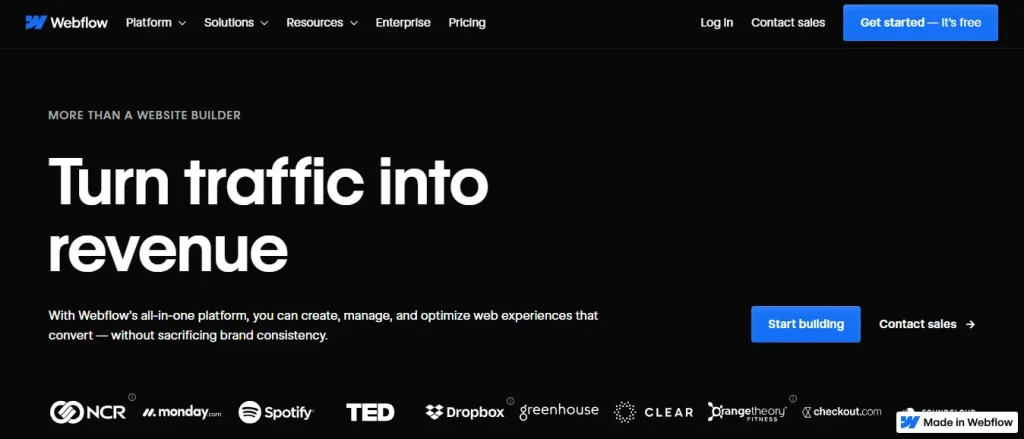
It is a no-code platform that offers building websites to be built along with CMS (Content Management System), hosting services, and ecommerce capabilities. It is used by designers, developers, and businesses to create custom websites with full control over HTML, CSS, and JavaScript output.
Type: Saas – cloud-based platform
Pricing
- Starter – Free
- Basic – $14 /mo
- CMS – $23 /mo
- Business – $39 /mo
- Enterprise – Customized pricing for this custom solution.
Pros
- No-Code Design Flexibility
You get full control over layout and animations without needing to write code.
- Built-In Hosting
It handles hosting for you, with fast performance and global CDN included.
- Responsive Design Tools
You can build websites that automatically adjust for mobile, tablet, and desktop views.
- Visual CMS
Managing dynamic content is easy with a CMS built right into the design interface.
- Clean Code Output
You get clean, semantic HTML, CSS, and JavaScript for better site performance and SEO.
- Real-Time Previews
You can see changes instantly as you design, making the editing process fast and visual.
- Client Editing Capabilities
Clients can update content easily without breaking your layout or structure.
Cons
- Limited Ecommerce Features
You’ll find ecommerce tools are more basic compared to other platforms.
- Learning Curve
It can take time to get used to the interface if you’re new to web design tools.
- Pricing
You may need a higher-tier plan to unlock advanced features or host multiple projects.
- Third-Party Integrations
Some features require using external tools or writing custom scripts.
- No Multi-Vendor Support
You won’t be able to create large marketplaces without heavy customization or workarounds.
- Export Limitations
You can export code, but dynamic content and CMS features stay locked to Webflow hosting.
Suitability
If you’re seeking a creative, no-code Wix alternative platform with robust design flexibility and built-in hosting, but can accept basic ecommerce tools and a bit of a learning curve.
7. BigCommerce

A publicly traded company that provides the software to build and manage online stores to be used by both B2B and B2C segments, by allowing for extensive customization and integration with third-party services. It caters to small to large businesses.
Type: Saas – cloud-based platform
Pricing
- Standard – $29 per month
- Plus – $79 per month
- Pro – $299 per month
- Enterprise – Custom pricing
Pros
- Built-in Scalability
You will get a platform that handles high traffic and large product catalogs without performance issues.
- Headless Commerce Ready
It supports headless setups for connecting your backend with any frontend experience.
- Multi-Storefront Management
You can manage multiple storefronts from one dashboard to make operations smoother across regions or brands.
- No Transaction Fees
You keep more of your revenue since the platform doesn’t charge extra fees per sale.
- Advanced SEO Features
You get tools that help optimize your store for better visibility in search results.
- Wide Payment Gateway Support
Customers can pay using a variety of methods to increase conversion chances.
- B2B Functionality
You can offer features like custom pricing, quote management, and buyer-specific catalogs for wholesale buyers.
Cons
- Design Limitations
You may find that the design customization options are less flexible compared to fully visual builders.
- Annual Online Sales Limits
Plans come with sales thresholds, and crossing them may require an upgrade.
- App Dependency
Some advanced features need third-party apps that add to the overall costs.
- Theme Costs
Premium themes often require a one-time purchase, which increases initial setup expenses.
- Learning Curve for Advanced Features
You might need a developer’s help to fully unlock its API and customization potential.
- Fewer Free Themes
You get fewer no-cost design templates compared to other platforms.
Suitability
If you’re looking for a scalable ecommerce platform similar to Wix, with advanced SEO, multi-storefront management, and B2B features, but are okay with design limitations and additional app costs.
8. Weebly
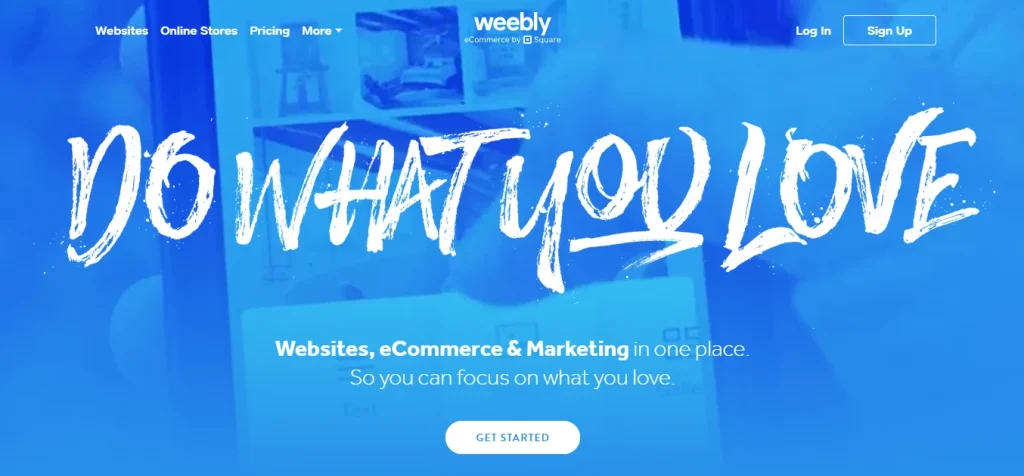
Owned by Square, it is a platform built for simplicity with no-code that uses a drag-and-drop editor to customize the online store, making it very user friendly. It is popular among small businesses.
Type: Saas – cloud-based platform
Pricing
- Free
- Personal – $10 /mo
- Professional – $12 /mo
- Performance – $26 /mo
Pros
- Drag-and-Drop Builder
You can build your website easily without any coding using the intuitive drag-and-drop editor.
- Beginner-Friendly Interface
Getting started is simple, especially for small businesses and personal projects.
- Built-in Ecommerce Features
You’ll get tools to manage products, payments, and shipping directly from your dashboard.
- Mobile-Responsive Themes
Your site will look good on all devices with responsive, professional themes.
- App Center Access
You can extend functionality with various free and paid apps from the App Center.
- Free Plan Available
You can try building your site at no cost with the free plan.
- SEO Tools Included
You get basic SEO options to help improve visibility in search engines.
Cons
- Limited Design Control
You may run into restrictions when trying to fully customize themes or layouts.
- No API or Headless Support
Advanced users won’t find support for API-first or headless architecture.
- Extra Transaction Fees
Lower plans charge additional fees on sales, which can cut into profits.
- Outdated Theme Selection
Some templates feel dated compared to newer platforms.
- Not Suited for Large Stores
Managing complex inventory or multi-vendor features isn’t easy.
- Missing Advanced Marketing Tools
You won’t get deep automation, campaign personalization, or robust analytics by default.
- Free Plan Shows Weebly Branding
Your site will display Weebly ads unless upgraded to a paid plan.
Suitability
If you run a small business seeking an easy-to-use alternative to Wix with basic ecommerce features, but are not suited for larger stores or advanced customization needs.
9. GoDaddy Website Builder
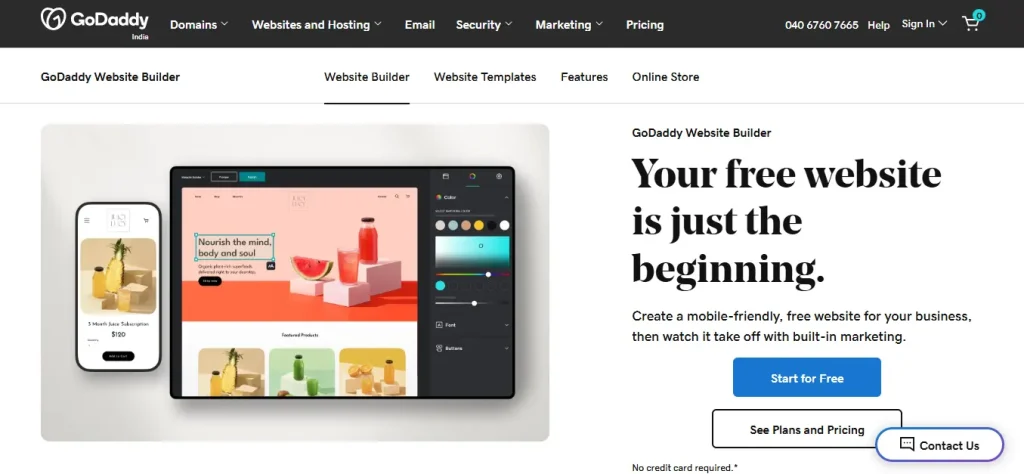
An all-in-one platform and a user friendly platform that allows businesses and individuals to create websites without requiring coding skills. Additional services include domain registration, hosting, and online marketing tools. It is a quick solution to build and manage an online store.
Type: Saas – cloud-based platform
Pricing
- Basic Plan – $9.99 /mo
- Premium Plan – $14.99 /mo
- Commerce Plan – $20.99 /mo
Pros
- User-Friendly Interface
Getting a website up and running takes very little time with its clean, beginner-focused design.
- AI-Powered Setup
You can build your site faster using AI tools that create pages based on your industry or answers.
- Mobile Optimization
Websites adjust automatically to look great on phones, tablets, and desktops.
- Built-in Marketing Tools
You get features like email marketing, SEO suggestions, and social media integration.
- Ecommerce Support
Selling online is made simple with product listings, payment integration, and inventory tracking.
- 24/7 Customer Support
You can reach out any time for help via phone or live chat.
- Free Trial Available
Trying out the platform is easy with a no-cost trial period.
- Appointment Booking Feature
Service-based businesses benefit from built-in scheduling and calendar options.
Cons
- Limited Design Flexibility
It’s hard to change how your website looks beyond the basics.
- No Advanced Developer Features
You don’t get access to tools like coding, APIs, or a headless setup.
- Template Variety is Basic
Many templates look the same, so it’s not easy to make your site stand out.
- Not Great for Big Online Stores
Running a store with lots of products or many sellers can be tricky.
- Basic Marketing Tools
Things like email automation or smart marketing features are very limited.
- No Full Free Plan
You can use it for free during a limited trial period, but you’ll need to choose a paid plan to continue.
- Hard to Move Your Website
If you want to switch to another platform later, moving your site isn’t easy.
Suitability
If you’re looking for an accessible and beginner-friendly Wix competitor with built-in marketing and ecommerce support, but are okay with limited design flexibility and developer features.
10. Duda
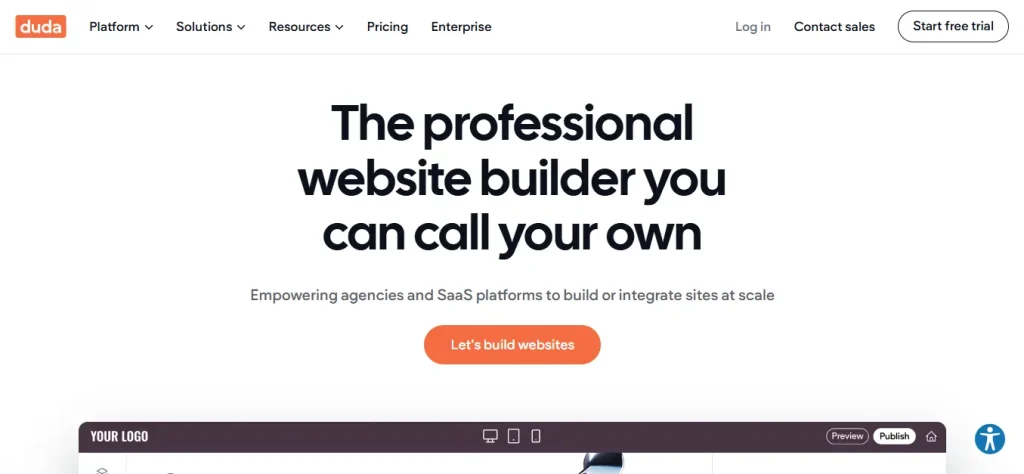
An easy to use platform that can be used to create professional websites primarily for agencies, and freelancers. It also offers white-label features and other capabilities to enable web professionals to build multiple sites.
Type: Saas – cloud-based platform
Pricing
- Basic – $19 /mo
- Team – $29 /mo
- Agency – $52 /mo
- White label – $149 /mo
- Custom – Dynamic pricing
Pros
- Flexible Design Tools
You can easily customize layouts with drag-and-drop features. Advanced design options are also available to refine the look of your site.
- White Label Options
Rebranding the platform is possible, so you can offer websites under your name.
- Team Collaboration Support
Multiple users can work on the same project. You get different access roles for each user, making teamwork more efficient.
- Fast Page Load Speeds
Your websites will load quickly, improving SEO rankings and user experience.
- Responsive Across Devices
Your designs will automatically adjust to look great on desktops, tablets, and mobile devices.
- Built-In Hosting and Security
Cloud hosting, free SSL certificates, and automatic backups are included. You also get security features to protect your site.
- Client Management Tools
Managing multiple client websites becomes easy with dashboards and tools for client feedback.
- SEO and Marketing Features
Metadata editing and schema markup tools help you improve your site’s visibility in search engines.
Cons
- Limited Third-Party App Store
You won’t have access to as many apps as other platforms offer.
- No Full eCommerce Platform
While you can sell products, the tools are not as robust as those on dedicated ecommerce platforms.
- Learning Curve for Advanced Features
Advanced features may take time to master, as they are not always intuitive.
- Less Freedom in Backend Access
You don’t have full control over the backend. There are limitations on server settings and customizations.
- Pricing May Not Suit Individuals
The pricing is better for agencies and businesses. Small businesses or individuals might find it less cost-effective.
- No Native Blogging Features
Blogging is possible, but the features are basic compared to platforms designed specifically for content creation.
Suitability
If you’re an agency or freelancer looking for Wix competitors with client management, white-label features, and flexible design tools, but can manage with limited app integrations and basic ecommerce and blogging capabilities.
11. Hostinger
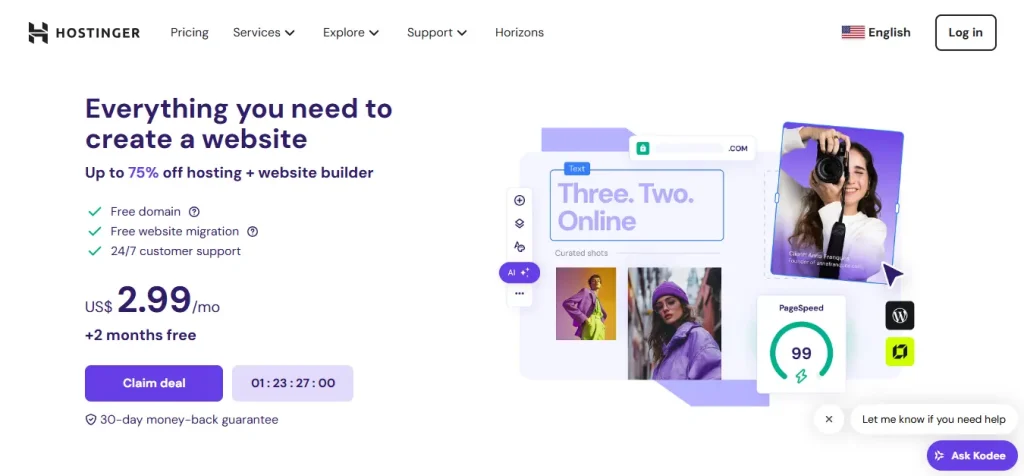
It is a global web hosting service that also provides a website building platform that is beginner-friendly with drag and drop features for creating professional websites that are also mobile responsive. With built-in tools the website building process is simplified without relying on third-parties.
Type: Saas – cloud-based platform
Pricing
- Premium – $2.99 USD/ month
- Business – $3.00 USD/ month
- Cloud-startup – $7.99 USD/ month
Pros
- Easy to Use
You can build your website step by step using simple tools that guide you.
- Affordable Plans
The pricing is low, which makes it a good option for small businesses or personal websites.
- Good Loading Speed
Your website opens quickly, which helps visitors stay longer and improves your SEO.
- Free Domain and SSL
You get a free domain and a security certificate when you choose most hosting plans.
- Simple Control Panel
It is easy to manage your website using the control panel that is made for beginners.
- Support is Always Available
You can get help anytime through live chat if something goes wrong.
- Global Servers
Your website will load well in different countries because the servers are located around the world.
- Quick App Installation
You can install WordPress and other popular apps with just one click using the setup tools.
Cons
- No Daily Backups in Basic Plan
Daily backups are not available in the entry-level plan, so you’ll need to upgrade if regular backups are important to you.
- Phone Support Not Provided
You won’t be able to contact support by phone, as assistance is only available through live chat.
- Limited Tools in Website Builder
The website builder offers fewer customization options, which might limit your ability to create a fully tailored design.
- No Permanently Free Plan
You can try the service with a 30-day money-back guarantee, but there is no long-term free option.
- Email Hosting Not Always Included
Some plans do not come with email hosting, so you may need to purchase it separately if required.
- Lacks Advanced Developer Features
If you’re looking for full access to server settings or advanced development tools, Hostinger may feel too limited.
Suitability
If you’re looking for an affordable alternative besides Wix that is for beginners and small businesses, and can let go of advanced customization.
12. Strikingly
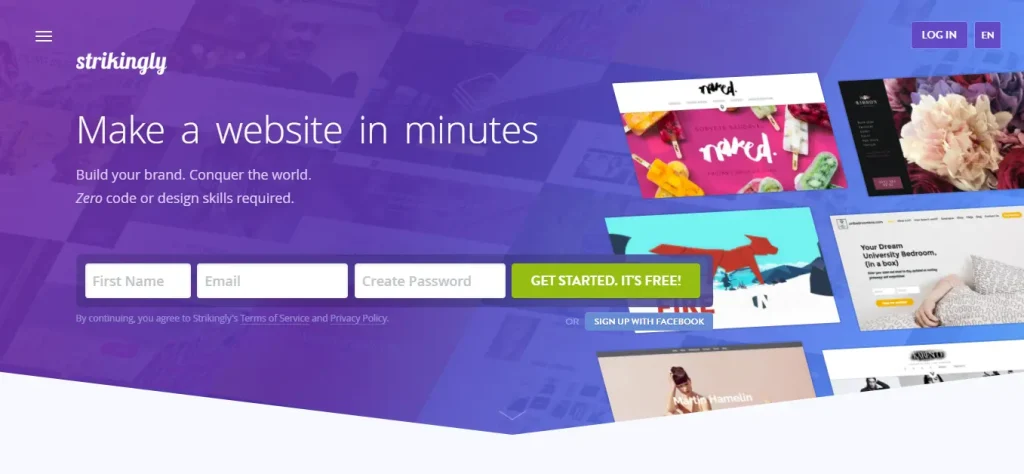
It is designed for simple, one-page websites to be set up easily and quickly. With a strong focus on mobile responsiveness and user-friendly design, it is ideal for startups and small businesses to launch their sites.
Type: Saas – cloud-based platform
Pricing
- Free
- PRO – $16 /mo
- VIP- $49 /mo
Pros
- User-Friendly Interface
The platform is easy to use, and you can build a site without any technical skills.
- Mobile-Optimized Designs
All templates are responsive, so your site will look good on both desktop and mobile devices.
- Built-in Blogging Tools
You get basic blogging features that let you publish and manage content without extra setup.
- One-Page Website Focus
Ideal for portfolios, personal brands, and small projects where you only need a single page.
- Fast Setup
You can launch your website quickly, making it a great choice if you need to go live fast.
- Built-In Ecommerce Options
Selling products is possible with built-in ecommerce tools that handle payments and inventory.
- Live Chat Support Available
You have access to helpful customer support through live chat for fast assistance.
Cons
- Limited Design Flexibility
Customization options are restricted, so you may not get the exact look you want.
- Not Suitable for Large Websites
If your site needs many pages or complex layouts, it may not meet these needs.
- No Advanced Developer Tools
You don’t get access to full code editing or developer-level features.
- Ecommerce Is Basic
Selling features are simple, so they may not support larger online stores or advanced sales setups.
- Free Plan Has Limits
You can start for free, but key features like custom domains and full functionality require an upgrade.
- Content Management Can Feel Rigid
Moving or structuring content your way isn’t always smooth due to limited layout options.
Suitability
If you’re looking for a simple, fast, and mobile-optimized website as an alternative to Wix with basic ecommerce functionality, but are okay with compromising on flexibility and advanced tools.
Webnexs as a Strong Wix Alternative in 2025
Wix can get you so far. Considering alternatives can get you ahead, and considering Webnexs would be an ideal option. It’s not just about getting a quicker solution for a faster market launch, but about how quickly the support is given during the launch to resolve issues in case they arise.
With Webnexs, you’re not just choosing a platform but a tech partner ready to provide support as and when needed. It’s a powerful choice for a walled garden platform like Wix.
Get Ready to Build a Platform Beyond the Basics
Wrapping up
Each site similar to Wix has its strengths and focuses on different features. It wouldn’t be fair to say one is the best for everyone, because each one meets different needs. Still, it’s important to understand what each Wix competitor offers so you can choose the one that’s most reliable and suits you best.
Finding the right match between your goals and what the platform offers is key to picking the most suitable option. The best platform depends on the type of business you have. Choosing the right one can give you a strong start and help you succeed.