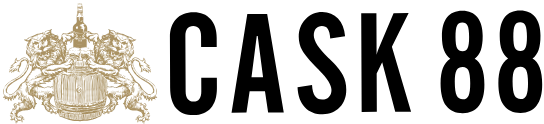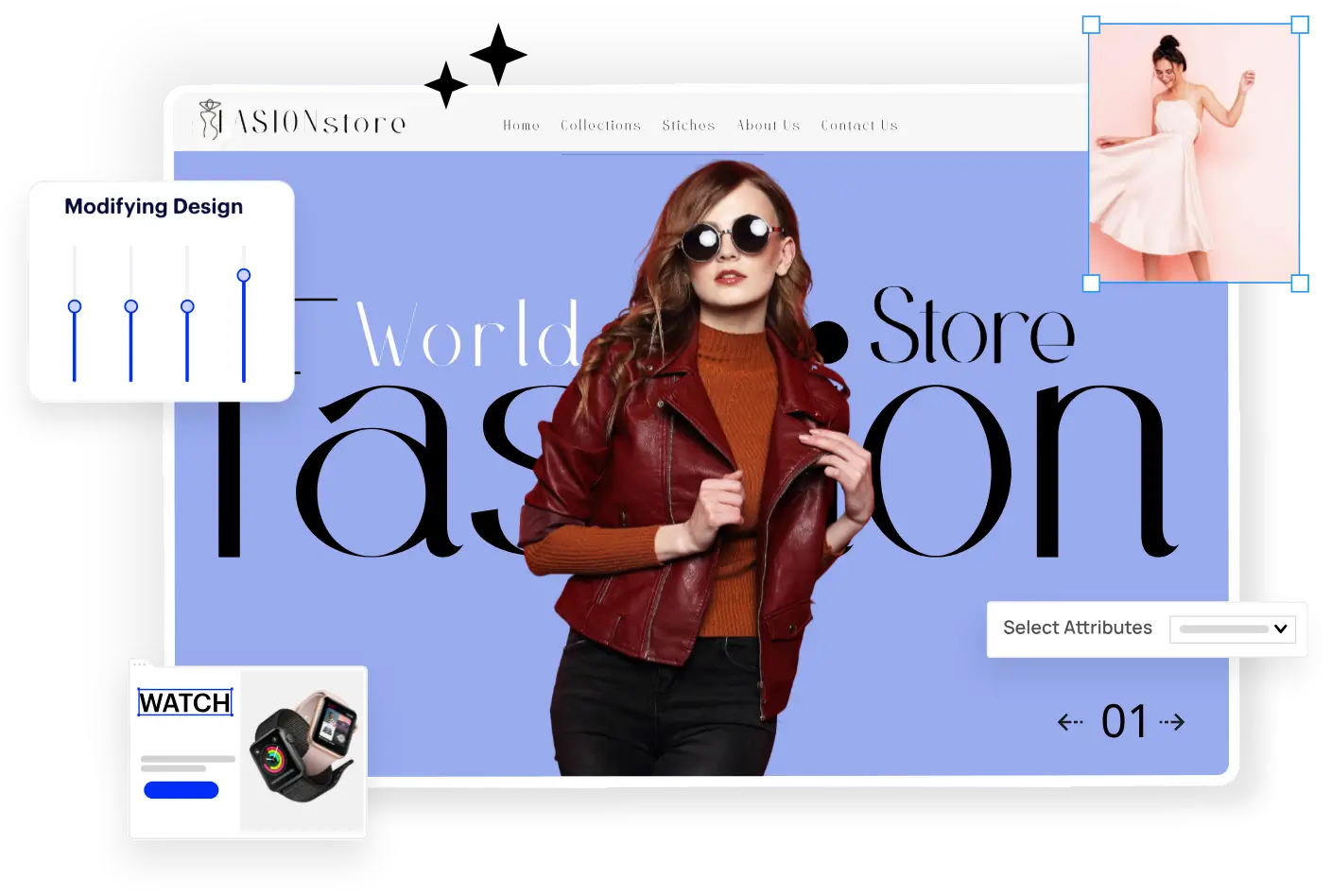Create a safe and secure eCommerce solution with White Label - Headless CMS!!!A callback function is a function which is:
- Accessible by another function, and
- It starts after the first function gets complete.
- data object
- result object, and
- error object
Blocking function
Unlike the asynchronous function, the synchronous function blocks all the executions that require to complete a specific task. In simple, blocking function blocks the execution until the task on the resource is completed. So, that was the reason why the synchronous function refers to be a blocking function.Read More: How To Install Node Version Manager NVM?
Nodejs callback function
 Nodejs nested callback function is a JavaScript function where it can be nested within other functions. A nested function or inner function can access the arguments and variables of an outer function where it is nested within. You can nest the callback function if any need for multiple operations to be done asynchronously.
Nodejs nested callback function is a JavaScript function where it can be nested within other functions. A nested function or inner function can access the arguments and variables of an outer function where it is nested within. You can nest the callback function if any need for multiple operations to be done asynchronously.
Examples for Nodejs functions
With a few sample codes, we shall see how the callback function works in comparison with a blocking function, on reading (task) a file (resource) using the following examples:- Blocking Function
- Callback Function
- Nested Callback Function
Example of blocking function
Following is an example node script that reads a sample.txt file synchronously, with the help of blocking function.read-file-sync.js var fs = require('fs'); // read file sample.txt Var data = fs.readFilesync(‘sample.txt’) console.log("Reading file completed : " + new Date().toISOString()); console.log("After readFileSync statement : " + new Date().toISOString());When the above program runs, the terminal output will be as follows:
Terminal output
hari@hari - VPHAS26A:~/ nodejs$ node read-file-async.js Reading file completed : 2020-02-03t1.13:52.103z After readFilesync statement : 2020-02-03t1.13:52.105zIn the above example, fs.readFileSync is blocking the execution flow. The After readFileSync statement is executed only after reading the file is completed.
Example of Nodejs callback function
A node script which reads a sample.txt file, with the help of Nodejs callback function, asynchronously as shown below:read-file-sync.js var fs = require('fs'); // read file sample.txt fs.readFile (‘sample.txt’, // callback function that is called when the reading file is done function(err, data) { if (err) throw err; // data is a buffer containing file content console.log("Reading file completed : " + new Date().toISOString()); }); console.log("After readFile asynchronously : " + new Date().toISOString());When the above program runs, the terminal output will be as follows:
Terminal output
hari@hari - VPHAS26A:~/ nodejs$ node read-file-async.js after readFile asynchronously : 2020-02-03t1.13:52.987z reading file completed : 2020-02-03t1.13:52.992zYou may observe that even after executing console.log, it has not blocked the execution. Instead, a new process is started in parallel with the main control flow, to read the file (perform the task on the resource).
Example of Nodejs nested callback function
We can understand the Nodejs nested callback function with below sample coding. For example, we shall consider renaming a file and then deleting it using asynchronous functions.nodejs-nested-callback.js var fs = require('fs'); fs.rename('sample.txt', 'sample_old.txt', // 1st call back function function (err) { if (err) throw err; console.log('File Renamed.'); fs.unlink('sample_old.txt', // 2nd call back function function (err) { if (err) throw err; console.log('File Deleted.'); } ); } );When the above program runs with the node, the output will be as follows:
Terminal output
hari@hari-VPHAS26A:~/nodejs$ node nodejs-nested-callback.js File Renamed. File Deleted.In this blog, we have learned the basics of Nodejs callback functions by covering the following topics,
- Execution flow of Callback functions with example.
- How they are non-blocking with example.
- How to use nested callback functions with example.
Conclusion
Thanks for coming all this way to read about the Nodejs callback function and its concept. I hope you have gained the overall callback function concept in Nodejs.
If you still have any queries regarding the Headless eCommerce with Nodejs ideas, please feel free to Contact us for zero-cost consultation today.