Introduction of Headless CMS
In today’s digital world, CMS have become an essential tool for businesses to manage their website content efficiently. Traditional CMS platforms have served us well over the years, but with the rise of new technologies and changing customer expectations, a new approach has emerged – headless CMS. In this article, we will delve into the world of headless CMS explained, exploring what it is, how and when to choose it, and its benefits.
Headless CMS Explained
Headless CMS is characterized by its division of the backend, responsible for storing the content, from the frontend presentation layer.
Unlike traditional CMS platforms, which tightly couple the content creation and delivery processes, a headless CMS allows for more flexibility and scalability. In a headless architecture, the content is created and stored independently from the presentation layer, enabling developers to deliver content to various channels and devices via APIs.
Read More: Headless CMS Ecommerce Development
Why Choose a Headless CMS?
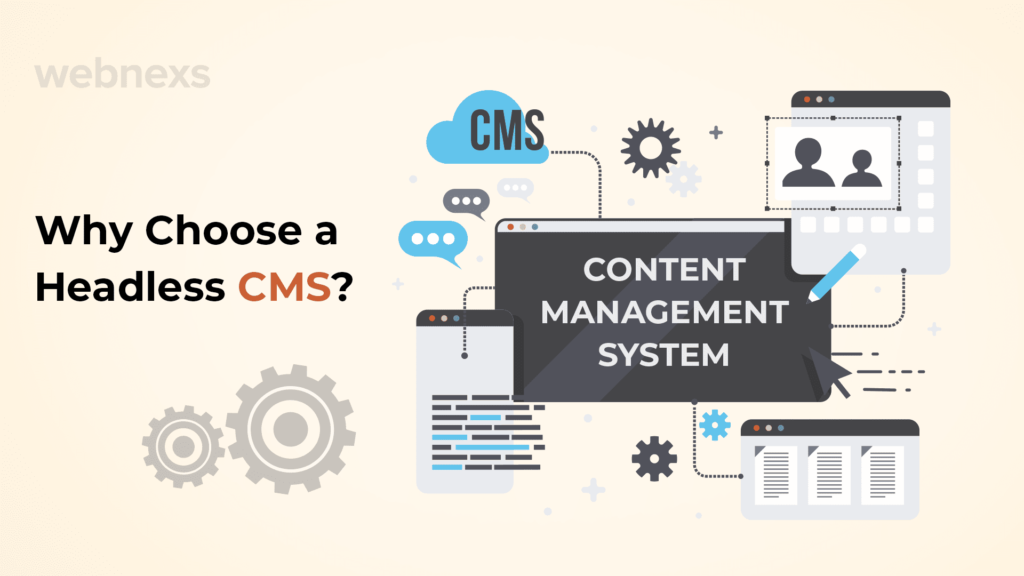
1. Flexibility and Freedom
One of the primary reasons to choose it is the freedom it offers. With a traditional CMS, you are often bound by its predefined templates and themes. However, you have the flexibility to design and build your frontend exactly as you envision, without any restrictions. This freedom allows for more personalized and engaging user experiences.
2. Multi-Channel Content Delivery
In today’s multi-channel world, where users consume content across different devices and platforms, a headless CMS becomes a powerful solution. Since the content is delivered via APIs, it can be easily adapted and optimized for various channels, including websites, mobile apps, smartwatches, and even voice-activated devices. This versatility ensures consistent brand messaging and user experiences across all touchpoints.
3. Scalability and Performance
Another significant advantage is scalability. As your business grows and demands increase, a headless CMS can handle the surges in traffic and content delivery without compromising performance. The decoupled architecture allows you to scale each layer independently, ensuring optimal performance even during peak loads.
4. Future-Proofing
Technology is evolving at a rapid pace, and it’s essential to future-proof your digital infrastructure. By adopting it, you are embracing a modern approach that aligns with emerging technologies. Whether it’s integrating AI chatbots, virtual reality experiences, or IoT devices, a headless CMS provides the flexibility to adapt and incorporate future innovations seamlessly.
Visit Here: Headless Commerce CMS And Its Benefits
When to Choose a Headless CMS?
Now that we understand the benefits of Headless cms, let’s explore when it makes sense to choose it. While it offers numerous advantages, it may not be suitable for every scenario. Here are a few instances where a it shines:
1. Complex Website Structures
If you have a website with complex structures and multiple sections that require different templates and layouts, a headless CMS can be a game-changer. It allows you to manage and deliver content across these sections efficiently while maintaining a consistent brand experience.
2. Content-First Approach
For businesses that prioritize content creation and distribution, a headless CMS is an ideal choice. It empowers content creators to focus on producing high-quality content while the developers work on creating engaging and interactive frontends. This content-first approach fosters collaboration between teams and streamlines the content workflow.
3. Third-Party Integrations
If your website or application relies heavily on third-party integrations, it can simplify the process. The decoupled architecture enables seamless integration with
4. Personalized User Experiences
With a headless CMS, you have the freedom to design and build your frontend exactly as you envision, without any limitations imposed by predefined templates. This flexibility allows you to create personalized user experiences that resonate with your target audience and drive engagement.
Visit Here: Headless Ecommerce Marketplace
Why Choosing a Headless CMS from Webnexs

When it comes to selecting a headless CMS provider, Webnexs offers several compelling reasons why you should consider them for your business. Here are the top reasons why choosing it from Webnexs can be a beneficial decision:
1. Seamless Content Management
Webnexs provides a user-friendly interface and intuitive tools that make content management a breeze. With their headless CMS, you can effortlessly create, edit, and organize your content, ensuring that it is structured and presented in the most effective way.
2. Flexible Customization
Webnexs understands the importance of customization in delivering a unique and engaging user experience. Their headless CMS allows you to tailor your frontend exactly to your specifications, ensuring that your brand’s personality shines through. With Webnexs, you have the freedom to design and build your frontend without any limitations.
3. Multi-Channel Content Delivery
In today’s digital world, delivering content across various channels is crucial. Webnexs enables you to seamlessly distribute your content to websites, mobile apps, IoT devices, and other platforms. This multi-channel content delivery ensures that your message reaches your audience, regardless of the device they are using.
4. Scalability and Performance
Webnexs offers a scalable headless CMS platform that can handle your business’s growth and increasing demands. Whether you have a small website or a complex enterprise-level application, Webnexs ensures that your content is delivered with optimal performance and speed, even during high traffic periods.
5. Powerful APIs and Integrations
Webnexs provides powerful APIs that allow for easy integration with third-party services and technologies. This means you can seamlessly connect your headless CMS with other tools, such as analytics platforms, e-commerce systems, or marketing automation tools, to enhance your overall digital strategy.
6. Reliable Support
Webnexs prides itself on providing reliable customer support. Their team of experts is available to assist you with any technical issues or queries you may have. You can rely on their prompt and knowledgeable support to ensure a smooth and hassle-free experience.
7. Cost-Effectiveness
Webnexs offers competitive pricing plans, making it a cost-effective solution for businesses of all sizes. They provide transparent pricing options, allowing you to choose a package that aligns with your budget and requirements, without compromising on quality and features.
In conclusion, choosing a headless CMS from Webnexs brings numerous benefits, including seamless content management, customization flexibility, multi-channel content delivery, scalability, powerful integrations, reliable support, and cost-effectiveness. With Webnexs, you can leverage their platform’s capabilities to deliver exceptional digital experiences and drive the success of your business.

Leave a Reply