What is Audio Streaming?
Audio streaming is a solution that permits the steaming of audio files, such as music or voice-overs to your computer above the Internet. Usually, first, you have to download an audio file. The file format is like MP3, WAV, WMA, etc. In audio streaming, we send the audio file as small “packets”. As the data reaches, it buffers for a few seconds, and then playback starts.
Video and audio sources
A stream of video data for your live stream is known as a video source. Independently, a stream of audio data is known as a sound source. A pure stream must have at least one video and audio source, while it is the most complex one may want two or more audio and video sources to be involved. They mention various combinations of video and audio sources as “scenes” or “layouts”.
Live Audio Streaming Workflow
- Audio source: At the beginning of any stream, the source can be the live output of your radio station or any other content that are tried to be ingested.c
- Encoder: Encoding requires compressing the stream down for quick delivery over the Internet. Encoders can be hardware or software available for free or for cost, based on what you’re trying to reach.
- Server: Once encoded, transfer the packaged stream to a media server, where it can be converted for flexible bitrate delivery and repackaged for distribution to more than one device. An audio live-streaming or cloud streaming software assistance can be engaged to fulfil this.
- Means of delivery: Unless streaming to a full of listeners, we frequently employ a content delivery network (CDN) for global distribution. Free streaming applications like YouTube Live often have their CDN or partner with another provider.
- Audience: Eventually, your online station will gain listeners. By following the steps below, this will contain anyone, anywhere in the world, with fit to the Internet.
How to live stream
Streaming configuration workflow comes down to joining your sources to the encoder, setting up your scenes for switching, configuring one or two encoders and streaming destination settings, and setting up a link between the encoder and the streaming destination. Streaming destination and encoder user communications will vary from case to case, but the basic workflow remains the same.
Link your audio and video sources to the encoder.
Confirm that everything has power. Whenever possible, use an AC power rather than battery power, for all the devices of any type, notably a camera. Positioning your camera on a stand is always a good idea. Work with a capture card if you are using your computer with encoding software.
Step 1: Determine Your Scale
Start by regulating how large of an audience you’re trying to gain and how much you’re ready to spend on this project. If your listeners are little and your resources are restricted, your best risk would be to generate a radio station for free. It is by using the free encoders, and servers pay attention to the next section.
If still, you’re interested in generating a professional internet radio station for large-scale broadcasts, you’re in the correct place. This step-by-step guide illustrates everything from equipment inspections to security and monetization.
While large-scale professional radio broadcasts need investment into software, hardware, and services, this makes sure a perfect listener experience across the board, while minimizing latency for reactive programs.
Step 2: Grab Your Gear
Precisely what equipment is needed to go on air will be based on the broadcast quality requirement. If you have more than one audio input, then a mixer is necessary to combine different audio channels.
The following are some internet radio station tools.
Internet connection
The quantity of bandwidth needed depends on the audio bitrate and the number of concurrent listeners. But as long as you utilize a streaming solution that unloads your broadcast to a committed server, this will stream to every listener rather than requiring you to send out more than one stream yourself.
Microphone
This requirement is user-friendly and an essential step for maximizing sound quality. There are many microphones nowadays used to listen to the sound without any distractions in the class.
Mic equipment
Sometimes this equipment is added with a microphone, and sometimes they have to be purchased separately. If it is not available or any problem with the streaming while hearing, then you have to buy this.
Headphones
Headphones give you the overall control and tracking required when transformation between audio sources. Any old earphones will do, but those headphones are cherished when looking at the sound quality and noise reduction capabilities.
Audio Mixer
Combining consoles lead you to correctly switch between the audio coming from a mic, a turntable, and a phone interview. Free software is available for audio mixers that will let you generate mixes in live sessions. Still, any critical productions will have to invest in a digital or analogue hardware comfort.
Audio processor
Audio processing increases the stream quality by decreasing background noise, balancing the levels, and operating signals. Audacity is a perfect software option; whereas the Telos Alliance provides a suite of leading hardware solutions built for streaming the radio. Adobe Audition is another tool to help in noise removal.
Encoder
Encoders constrict your data into a streamable source using an audio codec like AAC or MP3. The free software contains AltaCast or Edcast, but Telos Alliance is your great chance for acknowledged broadcasts. That way, you’re able to view if anything on your end is not working.
Live audio streaming server.
The audio streaming server defines the software or service used to transport your stream from the source to your listeners. SHOUTcast and Icecast are two free options, but we’d suggest restreaming these to a live video streaming platform server for high-quality streaming at scale. That way, you can translate the stream for flexible bitrate delivery and repackage it for playback on any device. On the other hand, you could stream personally from your encoder to live video Streaming Cloud or live video Streaming Engine.
Step 3: Determine How to encode Live Audio.
When encoding to stream audio online, you need to estimate standard and accessibility. The best method to do so is to send an individual linear stream of neatly prepared sound to a streaming server, then transcripts and repackages it. Many broadcasters select to go with the AAC codec sent using an RTMP encoder, which helps stop any traffic jam at the upload level while keeping up quality for listeners. That said, extra audio codecs are also worth considering.
Step 4: Select Your Live Audio Streaming Server
A professional quality streaming server software or service can be used for flexible bitrate streaming, verifying the highest quality manageable for each listener. These services take care of worldwide delivery via a CDN to discover the least congested path.
Step 5: Select Your Destination and Determine Streaming Specifications
Will your radio station be implanted on a local website, streamed to iTunes radio, or designed as an Android-only mobile app? Based on what you chose, you’ll be able to define the correct protocols for your stream, whether a CDN is needed or not, and if you require a streaming player.
When it comes to verifying your audio will playback on a range of devices and connection speeds, knowing the guideline can be helpful. A typical bitrate for internet radio is 128 Kbps, but 64 Kbps is appropriate for particular kinds of broadcasts, and 320 Kbps for others.
HLS is the most widely supported protocol for streaming, but an Android app developer may be secure with MPEG-DASH. Take a focus at what BBC Radio Online uses as their aided codecs, bitrates, protocols, and target devices.
Step 5: Consider Copyright violation, Security, and Monetization.
It benefits anyone broadcasting content worldwide to focus on copyright laws. To limit live streams from being accessed in particular geographic locations, content protection estimates can be approved. These safe audio streaming strategies also support monetization when utilizing a subscription-based model.
Step 6: Start Broadcasting
Whether your broadcast holds on-demand playlists, live talk show portions, or a mixture of the two. Our technology leads you to combine live audio with pre-recorded files. Metadata also plays an essential role in giving the title and artist or speaker details, which our safe audio streaming solutions support. In the end, we can use our suite of developer APIs and SDKs for any extra service that you might want.
Internet Radio and its importance?
Same as traditional television broadcasting, the radio industry has developed to distribute content via streaming technology. Online radio uses the Internet to send digital audio content to listeners.
It allows radio broadcasters to maintain the connection while increasing its audience. Interactive media can enhance engagement, and access to the listeners’ demographic data covers the way to more targeted advertising.
Technologies like 5G also assure to deliver a better user experience for broadcasters and listeners. One recent paper describes: “While 5G is likely to affect all aspects of media delivery, it will have a specifically important role to play in the delivery of radio services given the large segment of listening on mobile devices, both small and within vehicles. Such devices await to adopt 5G technologies shortly”.
Does it Signal the End of Traditional Radio?
Replacing or expanding traditional terrestrial radio broadcasts with online delivery is the process of the future. But that doesn’t mean Radio technology will soon be outdated. Nowadays, most radio stations broadcast both online and over FM/AM.
While internet radio still captivates a niche market, this should modify as technology advances. For one thing, communication rests on the most trusted medium for news. The passive audio format also delivers more compliance than other mediums. Observers can tune in from anywhere, without having to choose what song plays next or even focus on a screen.
Benefits of Online Radio
- Online radio doesn’t restrict to a local geographic location.
- Digital listeners continue to increase, ascending from 14% to 31% in the past five years.
- More data means more chances for broadcasters focusing on target engaging, relevant ads at precisely defined audiences.
- The Internet radio can gain users on mobile phones, via in-car Wi-Fi, or those using internet radio technology in their vehicle.
- Placing an internet radio station is inexpensive and more comfortable than traditional broadcasts.
Appropriate for podcasts, campus radio stations, live events, and more, audio-only streaming leads producers to low-cost stream live and stored content that doesn’t matter the audience size. Plus, for those who are just obtaining the audio-only space, internet radio stations are more accessible to put into place than a customary station.
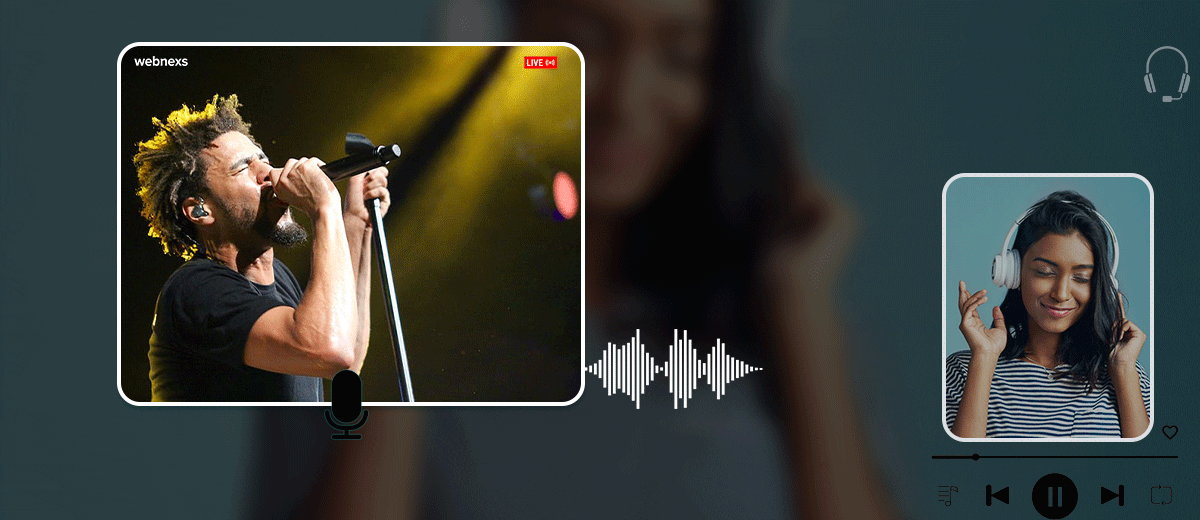
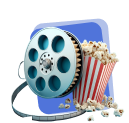

24 Responses
I want to see a demo for mobile streaming audio app for Android and iOS
I want to create an audio streaming app similar to spotify? share your pricing details
we are interested in audio streaming for android/iOS app
We are a faith based media company and we want to launch a platform that works looks and feels much like PurFlix and Netflix. However, we would like to add Live Stream, Podcast , Audio Books, and Digital Flip Books
Hello. I’m interested in audio streaming and music videos on your platform for AVOD and maybe a few other types of monetization modules.
Please tell me more about how this works
I am a music artist looking for a way to share my music while protecting it from privacy, unpaid downloads, etc. can your platform provide this type of protection?
Good day, We are interested in audio streaming platform. share the pricing?
I am setting up an online radio station and would like to have the ability to stream audio and pre-recorded videos, sometime some live videos
Hello we are interested in getting more information and a demo on your audio streaming. Please advise. Thanks
Im interested in creating audio streaming to my web app, i want to know the cost ? thanks
Good blog, Looking for an expert’s suggestion to know about what is audio streaming and its meaning?
We are looking for a complete audio streaming app platform to offer content to our customers. can you share the cost?
Hi, I am interested in the audio streaming option and need to watch a demo on it. can you help me?
Nice Blog.I want to build a audio streaming platform for my video on demand business?
Thanks for sharing the information about best audio streaming service. we are planning to start a vod service. can you share the pricing to build a audio streaming website
Nice Post! recent days I am searching for this for audio streaming service
The brief on how audio streaming is working and easy to understand
we are looking for video on demand companies for my business in recent days, and your article has been quite helpful on what is audio streaming….Good job.
Interesting Blog! clearly explained on the what is a audio streaming and I’m looking for vod platform providers, can you pls help me
Glad to read this blog and came to know about the necessary features required for the audio streaming services
It’s Certain that I will learn a lot of things from the blog site particularly about audio streaming working . Keep on posting !!!!!
I really like reading this article and will make everyone think about the audio streaming services
Thank You for giving some good explanations about what is audio streaming in this blog. I learned a lot about the vod streaming services
Nice blog on “what is audio streaming” I found this article very much related to my streaming business