In this tutorial, we are going to explain how to Change passwords for Flicknexs account.
By Default, we are on the main home page screen

Click on the Menu option present on Top left corner of the page
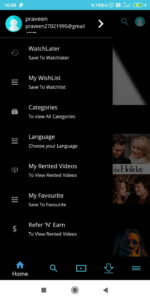
Now Click on the account user name to move to My account page

My Account Page appears on the screen
Click on Change password Button
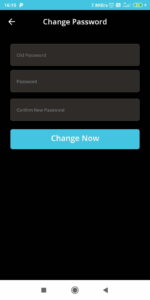
Change password page appears on the screen
Type in the old password
Type in the new password that you want to include
Click on Change Now Button
Password will be changed and you will receive a popup message regarding change of password
Do you need any help or have questions about changing the password for Flicknexs account? Please contact us.
Not yet a Flicknexs user, and are you interested in trying a free trial for 7 days? Sign up today to get started.
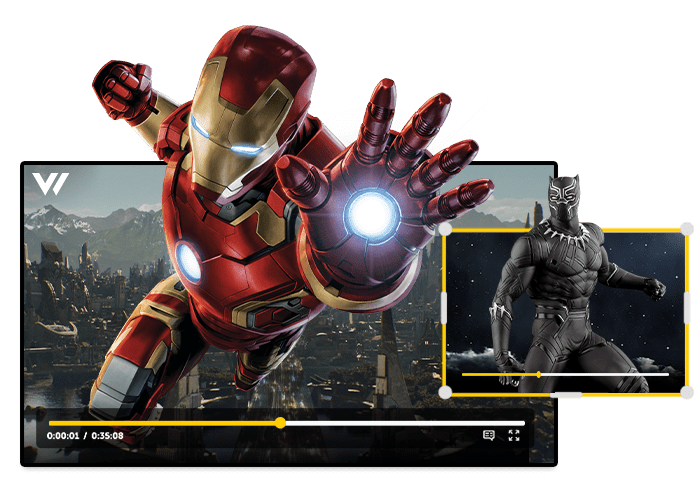
Leave a Reply