Flicknexs allows you to add a content partner who can add content, view reports, and share revenue generated from the content. Once a content partner is added, They can log in to the Content Partner Portal. After logging into the Partner Portal, a partner can look into a video analytics report of their content. You can also give permission to the partner to log in to the partner portal to add content to your content library.
Let partners create, upload, play and live stream video content from the video platform. Flicknexs allows customizing the video to increase traffic, engagement and conversions. Partners can upload, manage and play video in the highest quality. You can customize the video player and with data analytics, you can see the performance of the video content.
For live streaming, users will have everything to stream high-quality live streaming of events in Flicknexs Platform. With the monetization option, Content owners have the flexibility to monetize video content in three ways: Subscription-based,transactional-based and advertisement based. We want to offer the best streaming experience at an affordable price. We want to help you grow your video streaming business and make use of Flicknexs to the fullest.
In this tutorial, we are going to explain how to add a Content Partner to Flicknexs account.
By default, we are on Flicknexs login page. Click on the Content Partner Portal option present at the bottom left of Flicknexs login page.

Content Partner Portal Signup Page appears on the screen
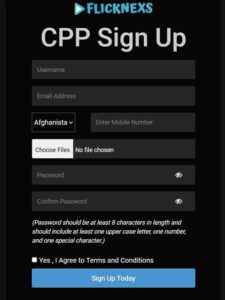
You have to fill in details related to the signup process like name, email address, phone number and password.
After entering all details, click on Sign up button
A verification link is sent to the registered email address
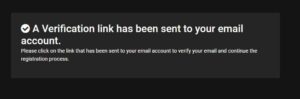
You have to click on the link in the email to verify the account and you will be directed to Flicknexs page

Before logging in to the Content partner portal you have to be approved by the admin to access the Flicknexs account

Admin will find your profile listed under moderator for approval lists. When an admin approves the pending status, then the user can access the Flicknexs content as Content Partner

After getting approved, User can sign in by entering an email and password

Finally, Admin page on the screen

Do you need any help or have questions about this Video uploading tutorial? Please contact us.
Not yet a Flicknexs user, and are you interested in trying a free trial for 7 days? Sign up today to get started.
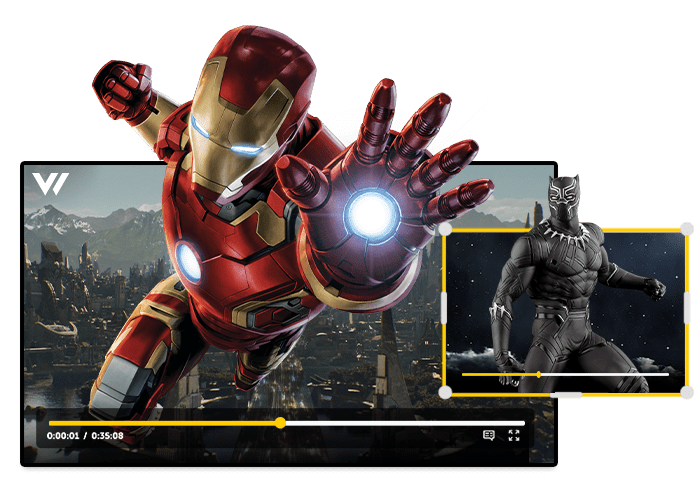
Leave a Reply