We’ll explore the monetization possibilities on your Flicknexs Channel in this video lesson. Adding Pay Per View tickets, setting up Subscriptions, and using Promo codes are all part of Flicknex’s Pay Per View video platform.
For your events and regular broadcasts, live streaming broadcasts can be a tremendous source of money. A one-time payment or subscription plan for repeat broadcasts that are scheduled ahead of time is a common paywall approach.
The following people have access to the paywall:
- A free trial is available.
- Professional strategy
- Optional premium plan
- Pro plan
Free trials allow you to set up between one and three rates per video content, as well as an unlimited amount of promo coupons. To gain access to the paywall after the free trial has ended, you must purchase a Pro plan package.
Choosing a Price
Begin by signing into your Flicknexs account and selecting the “Monetization” tab for the channel you want to monetize. When you enter your first pricing, your channel’s paywall will be activated.
If you wish to apply the same price to multiple video files, you may also utilise the “Batch configure” menu.
Click “Add Price” to add a price to your broadcast. This will open a window where you may set your pricing using a variety of choices. Except for the Free trial, you can set as much pricing as you want.
We recommend that you give your viewers plenty of time to enjoy their product when it comes to “Duration.”
As a result, we strongly advise you to set the duration to at least twice as long as the entire broadcast. You can adjust the time to 24 hours if you only broadcast once a week.

Subscriptions
You can create Subscription tickets in addition to Pay Per View tickets. Click the “Subscription” tab on the right side of the window.
To make a Subscription ticket,

The price can be expressed in either USD or EUR. Weekly, Monthly, Quarterly, or Annually subscriptions are available.
Do you need any help or have any questions about this video uploading guide? Please do not hesitate to contact us.
If you haven’t already, you may sign up for a free 7-day trial of Flicknexs. Create an account now to get started.
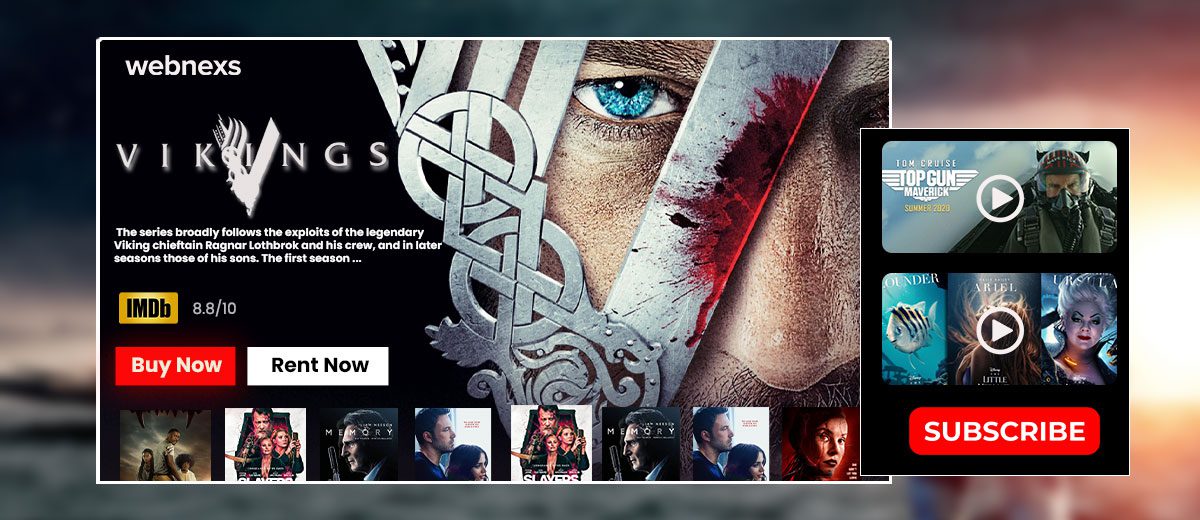
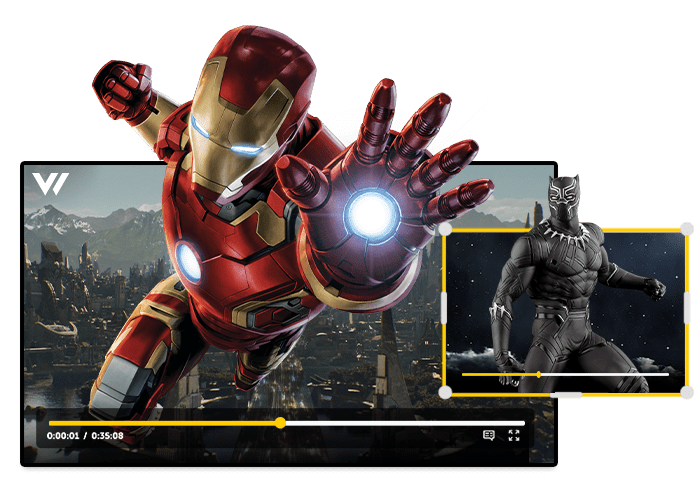
Leave a Reply