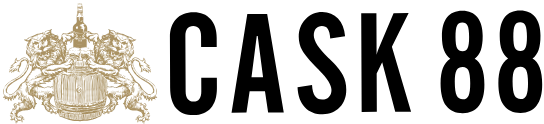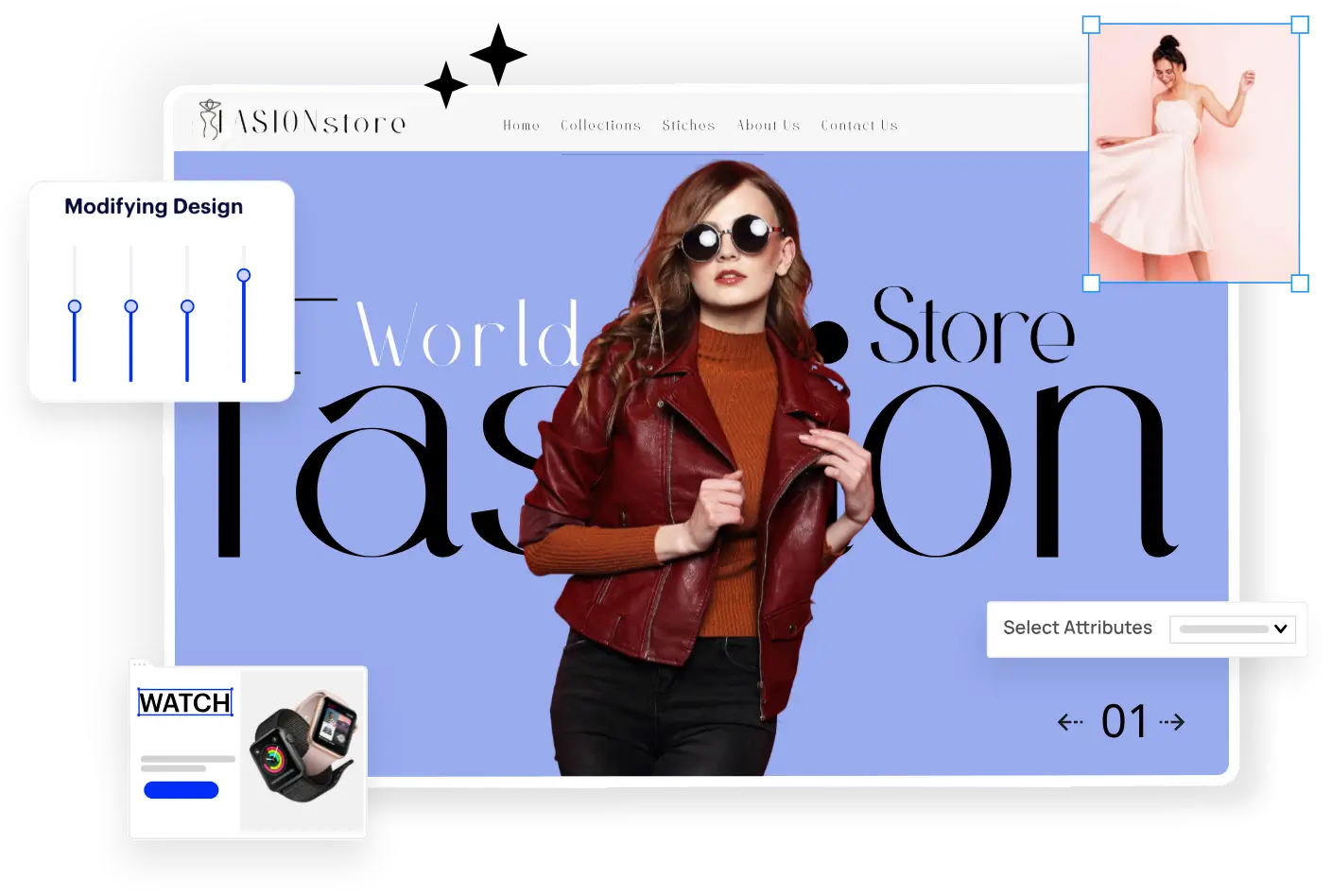While both static and dynamic websites are built on scripting languages and have been adopted widely in the market across the globe, a distinct differentiation sets them apart to serve different purposes.
Static, as the name suggests, remains unchanged and delivers fixed content to users, unless manually updated from the operations end. On the other hand, a dynamic website is one that delivers personalized content based on the user’s interaction with the website.
Some of the static-demanding sites are the ones that are purely informational, and non-interactive, such as portfolio/personal branding, corporate brochure sites, landing pages, and government websites.
Dynamic sites are purely designed to cater to individual preference-based information sharing, primarily such as Ecommerce, Social media, Healthcare, and various others.
In this Static vs Dynamic Website blog, we will go beyond the meaning to explore the differences to help you choose the right type of website to host your business.
The differences between static and dynamic websites do not make one inherently better than the other, as each serves its purpose. The right option depends on your specific needs.
Key Takeaways on Static Vs Dynamic Website
- Static websites are fixed web pages that are stored as HTML files with zero to basic interactivity.
- Dynamic websites are variable to each user based on their interactivity, made possible by pulling data to generate pages on demand.
- All of the top players in every industry operate on a hybrid website that combines the elements of a static and a dynamic website.
- Static website pages are a separate HTML file, while dynamic websites are built using templates and server-side languages.
- The most viable option is a hybrid website that contains both static and dynamic web pages, aligned with today’s business models.
What is a Static Website?
Technically, a static website is a pre-rendered HTML file, built on HTML, CSS, and which includes client-side JavaScript for basic interactivity.
Titbit: Static Websites are SEO-friendly as they are easier to index by search engines.
Static Website Examples
1. Jekyll Official Site: An open-source static site generator for beginners that can convert content into a simple website.
2. Hugo Official Site: An open-source static site generator that can convert content into a website that focuses on larger and complex projects.
3. Smashing Magazine: It is an online publication focused on web design and development.
4. Read the Docs: It is a platform that hosts documentation for software projects.
5. GitHub Pages Sites: It is a hosting service that can turn a GitHub repository into a live website.
Pros of a Static Website
- Speed and Performance
Sites will load much faster due to the absence of heavy server-side processing and database queries.
Static websites can load up to 3-4 times faster than dynamic websites.
- Security
Vulnerability to hacking is highly less as there is no dynamic backend that can be easily exploited.
Static websites are 70% less vulnerable to hacking attempts compared to dynamic websites.
- Cost-Effective
While free hosting service is enough, the server resources which are paid are cheaper to host the website.
Website hosting can save up to 90% in costs compared to traditional dynamic website hosting.
- Simplicity
Smaller projects and informational websites can be easily built and deployed.
71% of developers prefer building static websites for smaller projects due to their simplicity.
- Reliability
The probability of errors is lower with the static files that are served.
Static websites have a 99.9% uptime rate, compared to 95% for dynamic websites.
Cons of a Static Website
- Limited Functionality
Complex functions can’t be handled like user interaction, real-time updates, or user authentication without external services.
60% of websites require some form of dynamic functionality, such as user authentication or real-time updates.
- Content Updates Are Manual
Frequent updates are a hectic task, the code needs to be edited and redeployed for every change made on the site.
75% of website owners report updating their content at least once a week.
- Not Suitable for Large Websites
Large number of static pages, when managed manually, becomes an inefficient task.
70% of large websites (10,000+ pages) use dynamic CMS platforms.
- Poor Personalization
The site cannot be customized for each user based on their interaction.
80% of consumers are more likely to engage with personalized content.
Build Your Static Website With Webnexs!
What is a Dynamic Website?
The website is updated in real-time based on users’ interaction, database queries, or external API calls by the server-side or client-side scripts.
Titbit: Dynamic Websites have more scope for content, which can accommodate more keywords to rank higher in the Search Engine.
Dynamic Website Examples
1. Amazon: It is the world’s largest online retailer with a strong focus on consumer-centric innovation.
Dynamic Features:
- Personalized product recommendations
- Real-time pricing
- User-specific deals
2. Netflix: It is the world’s leading OTT service provider with a focus on movies, TV shows, and original content across diverse genres.
Dynamic Features:
- Tailored content suggestions
- Dynamic user interfaces
- Real-time updates
3. Facebook: It is the world’s largest social media platform with over 3.1 billion monthly active users globally.
Dynamic Features:
- Real-time news feeds
- Personalized content
- Interactive features
4. Nike: It is the world’s leading athletic apparel and footwear company, well-known for its product innovation and strong brand marketing.
Dynamic Features:
- Personalized product recommendations
- Interactive customization tools
- Dynamic pricing strategies
5. Apple: It is the world’s leading consumer electronics company with a focus on premium user experience.
Dynamic Features:
- Adjusting content based on user location, device, and browsing behavior.
- Interactive product showcases
- Personalized recommendations
- Region-specific content
Pros of Dynamic Website
- Content Personalization
Personalized content is based on user behaviour, preferences, and location.
Personalized websites see a 20% increase in conversion rates.
- Easy to Update
The code can remain unchanged while the content is quickly updated through a CMS.
Interactive websites see a 25% increase in user engagement.
- Interactive User Experience
Interactive features such as user accounts, comments, product filters, and others increase engagement with the website.
Interactive websites see a 25% increase in user engagement.
- Database Integration
Databases can be connected to pull or store real-time information.
70% of businesses say integrating data across systems is a top priority.
- Scalability
The content remains untouched while adapting the structure to scale up to manage large websites.
80% of businesses say scalability is critical to handling increased website traffic.
Cons of Dynamic Website
- Higher Development Cost
Since it is more complex, more technical expertise is required to build and maintain the site.
60% of businesses say custom web development is more expensive than using a website builder.
- Slower Performance
Without proper optimization, the pages take time to load when content updation happens immediately as and when required.
Dynamic websites can be 2-5 seconds slower to load than static websites.
- Security Risks
Compared to static websites, it is more vulnerable to hacking if not properly secured.
60% of dynamic websites are vulnerable to SQL injection attacks.
- Maintenance Complexity
Regular maintenance is required for server-side technologies, databases, CMS updates, and security patches.
75% of businesses say maintaining and updating their website is a significant challenge.
A hybrid website sells best, this exactly represents the current-day business scenario. It is like a two-way channel that acts as a tool for customer relationship management. Any website that is intended to make a profit will only succeed with static and dynamic websites. Webnexs solution is about prioritizing a website that can facilitate this unwritten code of two-way communication.
This is where Webnexs steps in to make this a reality.
Build Your Dynamic Website With Webnexs!
Static vs Dynamic Websites: Differences
| Basis | Static Website | Dynamic Website |
| Content | Pre-built web page with a fixed HTML file sent to the browser | Content is generated on the fly using server-side scripting and databases |
| Interaction | Limited interaction with basic forms or clickable links included | High interactivity with features like user accounts, shopping carts, comments, dashboards, etc |
| Data Storage | Data is stored directly within the HTML files | Data is stored in a database such as MySQL |
| Page URL | Each URL corresponds to a specific physical HTML file | A single template serves multiple URLs by retrieving different data dynamically |
| Page Creation | Pages are written manually or with static site generators | One template can generate thousands of pages based on different inputs or database records |
| Development Complexity | Requires only basic knowledge of HTML and CSS | Requires knowledge of frontend, backend, and database integration |
This table of differentiation explains the differences in architecture. A detailed account of all differences is mentioned below.
1. Content
- Static: Pre-built web page that is a fixed HTML file is sent to the browser by the site.
- Dynamic: Server-scripting and databases are used to generate content on the fly.
2. Interaction
- Static: Interaction is almost nonexistent, with exceptions being websites that require forms or clickable links.
- Dynamic: High interactivity with personalization in the form of user accounts, shopping carts, comments, dashboards, and others.
3. Data Storage
- Static: Data is stored directly in the HTML files.
- Dynamic: Data is stored in a dedicated database like MySQL.
4. Page URL
- Static: Each URL corresponds to a physical file.
- Dynamic: A single template serves multiple URLs by pulling different data.
5. Page Creation
- Static: Each web page is written manually or generated using a tool.
- Dynamic: One page template creates thousands of pages by changing the input.
6. Development Complexity
- Static: Only basic knowledge of HTML/CSS is required.
- Dynamic: Requires knowledge of frontend, backend, and databases.
7. Content Update
- Static: Update is done by editing HTML files manually.
- Dynamic: Update is done via a dashboard or admin panel without code editing.
8. User Personalization
- Static: Cannot be executed due to the absence of a backend or a database.
- Dynamic: Can personalize greetings, feeds, or suggest products in the case of an ecommerce website.
9. Real-Time Data Updates
- Static: Needs a page refresh or an external script to show new info.
- Dynamic: Supports real-time data.
10. Speed / Load Time
- Static: The absence of backend logic or database makes the site load faster.
- Dynamic: Backend processing and database queries can make the site slower.
11. Caching
- Static: Easy to cache at the browser/CDN level.
- Dynamic: Requires smart caching mechanisms for performance.
12. Hosting Requirements
- Static: Can be hosted on any simple file server.
- Dynamic: Can be hosted only on servers that support backend languages.
13. Hosting Cost
- Static: Very low or even free.
- Dynamic: Processing power, database storage, and possibly the use of multiple servers make it expensive.
14. Error Handling
- Static: Errors mostly involve broken links or missing files.
- Dynamic: Includes database errors, server errors, and logic failures.
15. Analytics Integration
- Static: Manually adding Google Analytics or other scripts.
- Dynamic: Can track user behavior more deeply via backend tools and APIs.
16. Third-Party Integrations
- Static: Can only add small tools like chat boxes or YouTube videos.
- Dynamic: Deep integrations like payment gateways, CRM, and email marketing.
17. Traffic Handling
- Static: Good for low to medium traffic. Very fast but not suitable for high-volume updates.
- Dynamic: Designed for large-scale traffic with the right architecture.
18. Content Management
- Static: No built-in CMS unless integrated with tools like Netlify CMS or a headless CMS.
- Dynamic: CMS like WordPress, Joomla, and custom admin panels are standard.
19. Automation Potential
- Static: Limited unless integrated with static site generators.
- Dynamic: Automates many tasks, such as user onboarding, email flows, content feeds, etc.
20. Multilingual Support
- Static: Requires duplicating pages for each language.
- Dynamic: Can switch languages dynamically using databases or APIs.
21. Version Control (Git)
- Static: Easily tracks changes with Git.
- Dynamic: More complex as it needs to manage file versions and database versions.
22. Maintenance Over Time
- Static: Becomes hard to maintain as it grows.
- Dynamic: Easier to manage large sites with admin interfaces and modular code.
23. Example Tools
- Static: Jekyll, Hugo, Eleventy, Astro
- Dynamic: WordPress, Laravel, Django, Node.js with Express, Ruby on Rails
24. Deployment Method
- Static: Simple by uploading files to a server or CDN.
- Dynamic: Needs CI/CD pipelines, staging environments, and server configuration.
25. Scalability
- Static: Hard to scale as more pages mean more files.
- Dynamic: Easily scales by adding the required infrastructure.
26. PWA (Progressive Web App) Support
- Static: Limited, but possible with extra configuration.
- Dynamic: Easily built into modern web applications.
27. Flexibility for New Features
- Static: Difficult because each feature requires custom code.
- Dynamic: Easier to extend using plugins, APIs, or new backend routes.
28. Offline Availability
- Static: Can be cached fully for offline viewing using service workers.
- Dynamic: Needs architecture planning.
29. AI & Personalization
- Static: Not possible without client-side APIs.
- Dynamic: Easily integrates with AI systems to personalize recommendations, offers, etc.
30. Scripting Support
- Static: Only client-side scripting.
- Dynamic: Supports both client-side and server-side scripting.
31. Compliance
- Static: Harder to manage user data and consent.
- Dynamic: Easier to implement consent forms, data anonymization, and user data deletion.
32. Monitoring & Analytics
- Static: Limited to basic tracking scripts.
- Dynamic: Full tracking, user session logging, and behavior analytics possible.
Static vs Dynamic Websites: Choosing the ideal solution
When considering Static vs Dynamic Websites, the choice depends on the type of business and whether you want it to be informational or interactive. But most often, in the realistic sense, approximately 80-90% of the websites are dynamic today. Hybrid websites make up 20-30% of all websites, and are continuing to rise.
From Rakuten to Amazon, Mubi to Netflix, Wimkim to Facebook, Vivobarefoot to Nike, Zini to Apple (all of these are smaller counterparts to the industry leaders), all websites representing the major industries are operating with a hybrid model. Irrespective of the size of your business, a hybrid website is what can efficiently support and run your business.
Building Your Website With Webnexs
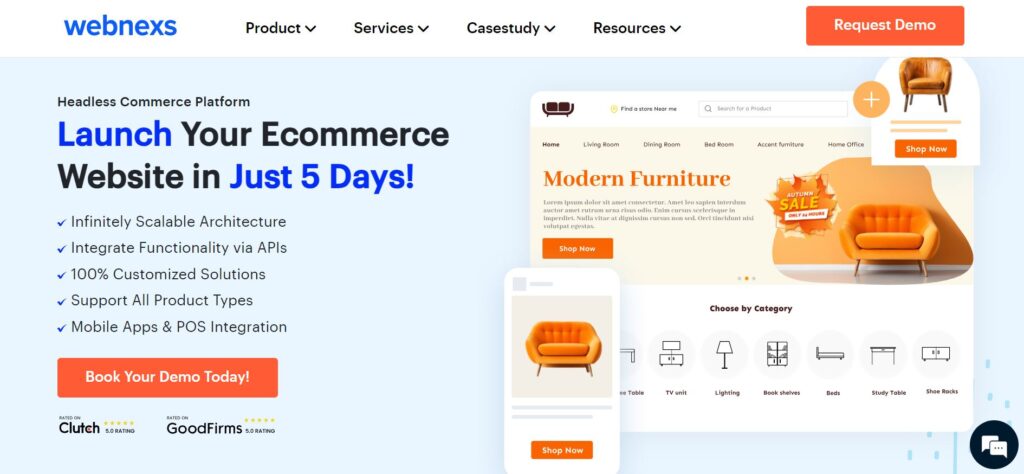
A website is not just a collection of a few web pages made available on the browser, it represents what experience you are willing to give your visitors. And this experience depends on the robustness of your website. Only a website that is developed on a top tier tech stack will deliver the desired experience. Whether you’re building a dynamic or static website, the underlying technology must align with your goals.
This is why selecting the right website builder is essential; to amass an audience that reflects your values, you need a website builder who values the same. Since your requirements don’t stop with receiving a platform, but ongoing support as well, choosing the best-fit solution is necessary. This is where Webnexs steps in to deliver the solution.
Website building is more than putting tech stacks into deployment, it is two companies merging by sharing information to translate them into shared values.
Request a free demo and get to know what values we carry!
Wrapping Up
If either dynamic or static websites could be sufficient to fulfill the requirements of today’s business independently, then it is ideal to conclude which offers the maximum advantage.
Since this scenario doesn’t exist, it is a viable option to develop a website that deploys both types to get maximum efficiency.
You don’t just want visitors to your website, you want to know them, understand their behaviours, and their needs. Only this data can help you further improve your offerings and services. In this context, a static website alone will be insufficient. Besides, with the onset of AI taking out the technologically intensive industry, data gathering has been made easy.
In order to leverage this, it is crucial to consider a hybrid website that can make the most of what technology has to offer today. It is absurd to imagine a business that is not in touch with its target audience, and this two-way communication guarantees correct market positioning for success.