In recent years, Video-on-Demand (VOD) streaming has become increasingly popular, changing the way people consume video content. With this increased popularity comes the need for an efficient and effective VOD streaming solution. In this article, we’ll take a closer look at what is MRSS and explore its uses in VOD streaming solutions. We’ll also cover best practices for using MRSS, compare it to other video distribution formats, provide examples of MRSS in action, and address common implementation challenges.
One tool that has become essential for VOD streaming is Media Really Simple Syndication (MRSS). As video streaming continues to dominate the online world, it’s important to optimize your video content for search engines. This is where MRSS (Media RSS) comes into play. MRSS is a feed format that allows for the distribution of video content to various platforms and devices, making it a powerful tool for Video SEO.
Key takeaways:
- MRSS (Media RSS) is a feed format for a multimedia content distribution with the use of metadata.
- It facilitates the discovery of the content, augments user experience, and increases the reach.
- Video SEO receives the metadata from MRSS for having a better search ranking.
- MRSS is better suited for the playback and metadata supporting than HLS and MPEG-DASH.
- Among the best ideas are complete metadata, frequent updates of the feed, and performance tracking.
- Some of the difficulties are the management of the huge libraries, keeping the feeds updated, and ensuring the right formatting.
What is MRSS?
Media RSS, or MRSS, is a type of RSS feed that allows publishers to syndicate multimedia content such as video, audio, and images. MRSS is an extension of the standard RSS format and provides a standardized way of including multimedia content in feeds.
How Does MRSS Work?
MRSS uses the same basic principles as RSS, with some additional tags specific to multimedia content. These tags allow publishers to include metadata about the multimedia content, such as the title, description, and thumbnail images.
When a user subscribes to an MRSS feed, their media player will download the content and display it to the user. MRSS is compatible with a wide range of media players, including web browsers, mobile devices, and smart TVs.
Benefits of MRSS
There are several benefits of using MRSS in VOD streaming solutions, including:
- Improved content discovery: MRSS provides a standardized way of including metadata about multimedia content, making it easier for users to find and consume content.
- Better user experience: MRSS enables VOD providers to deliver high-quality multimedia content to users, enhancing their viewing experience.
- Increased reach: MRSS is compatible with a wide range of media players, allowing VOD providers to reach a larger audience.
Want to simplify VOD syndication? Learn how MRSS helps!
How to Use MRSS for VOD Streaming
To use MRSS for VOD streaming, you need to create an MRSS feed that includes metadata about your multimedia content. You can create the feed manually or use an MRSS feed generator tool.
Once you have created the MRSS feed, you can publish it on your website or distribute it to other platforms such as iTunes, YouTube, or Roku. Users can then subscribe to your MRSS feed using their media player and access your multimedia content.
MRSS vs. Other Content Delivery Solutions
There are several other content delivery solutions available, such as HLS and MPEG-DASH. While these solutions are also designed to deliver multimedia content, they have some limitations that MRSS does not have.
Read more : What is Low Latency Streaming? Who Needs its?
For example, HLS and MPEG-DASH require specialized players and servers, while MRSS is compatible with a wide range of media players and web servers. MRSS also provides a standardized way of including metadata about multimedia content, which makes it easier for users to find and consume content.
How to Use MRSS for Video SEO
MRSS can be used to improve your Video SEO efforts by providing search engines with the necessary metadata to properly index and rank your video content. Here are some steps to effectively use MRSS for Video SEO:
- Define your metadata: This includes video title, description, keywords, category, and other relevant information that will help search engines understand what your video content is about.
- Create an MRSS feed: You can use a content management system (CMS) or manually create an XML file to create an MRSS feed for your video content.
- Submit your MRSS feed to search engines: Submit your MRSS feed to major search engines like Google, Yahoo, and Bing to ensure your video content is properly indexed and ranked.
- Monitor your analytics: Keep track of your video’s performance and make adjustments to your metadata as needed to improve your rankings.
By using MRSS for Video SEO, you can ensure that your video content is properly indexed and ranked by search engines, leading to increased visibility and more traffic to your website.
Boost your VOD reach with MRSS!
Best Practices for Using MRSS
To ensure that your MRSS feed is effective for video SEO, follow these best practices:
- Include all relevant metadata for each video, including title, description, duration, keywords, and thumbnail images.
- Use consistent formatting and naming conventions for your MRSS feed.
- Submit your MRSS feed to search engines regularly to ensure that your videos are included in search results.
- Monitor your performance and make adjustments to your MRSS feed as needed.
MRSS vs. Other Video Distribution Formats
There are several other video distribution formats available, including XML, JSON, and RSS. However, MRSS is specifically designed for media content and provides additional metadata fields that are not available in other formats. MRSS also allows you to provide separate thumbnails for each video, which can improve its visibility in search results.
Examples of MRSS in Action
MRSS is used by many popular video hosting platforms, including YouTube, Vimeo, and Brightcove. For example, YouTube uses MRSS feeds to provide metadata about videos to search engines, which helps improve their visibility in search results.
Common MRSS Implementation Challenges
Implementing MRSS can be challenging, especially if you have a large library of video content. Some common challenges include:
- Ensuring that all relevant metadata is included for each video
- Keeping your MRSS feed up-to-date as new videos are added or existing videos are updated
- Ensuring that your MRSS feed is properly formatted and validated
To overcome these challenges, it’s important to have a clear strategy and process in place for managing your MRSS feed.
MRSS makes content distribution easy!
Conclusion
MRSS brings with it the ability to perform seamless content syndication, metadata management, and multiple-platform distribution in the VOD and OTT space, which makes it a very powerful tool. With video on demand quickly becoming the most sought-after phenomena all over the world, MRSS will still hold sway as a very vital piece of the content delivery system. MRSS is a very solid technique of metadata management that is why VOD platforms can rely on it in their efforts to impact not only their content creation process but also content discoverability as well as the whole user’s experience.
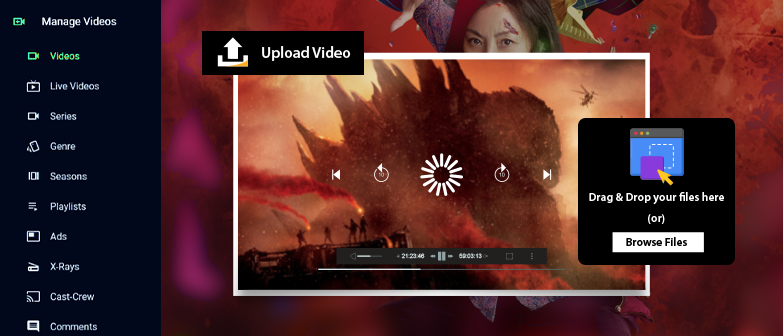
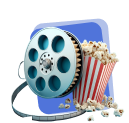


8 Responses
Can MRSS help improve the efficiency of uploading content to multiple platforms at once?
Absolutely! MRSS simplifies the process of distributing content across multiple platforms by automating the syndication of your video files and metadata. It saves time and ensures consistent updates, making it a great solution for scaling your VOD operations.
For more email at sales@webnexs.com or fill your requirement here: https://www.webnexs.com/contact-us.php
Is MRSS compatible with all VOD platforms, or are there limitations?
Great question! MRSS is widely supported by most major VOD platforms like Webnexs VOD. For custom platforms, integration is possible with API support to tailor MRSS to specific needs. We’d be happy to help evaluate compatibility for your platform.
For more email at sales@webnexs.com or fill your requirement here: https://www.webnexs.com/contact-us.php
How does MRSS impact user experience on a VOD platform?
MRSS enhances user experience by ensuring accurate and up-to-date metadata, like thumbnails, descriptions, and categories, which helps users easily find the content they want. It also supports features like playlists and recommendations, improving engagement.
For more email at sales@webnexs.com or fill your requirement here: https://www.webnexs.com/contact-us.php
Is MRSS scalable for managing large video libraries with frequent updates?
Yes, MRSS is highly scalable. It’s designed to handle frequent updates and large libraries efficiently by automating content delivery and metadata management. This scalability makes it ideal for growing VOD platforms.
Fill your requirement here: https://www.webnexs.com/contact-us.php