These days, everyone is looking for new ways to stay entertained. Streaming movies and TV shows have become super popular. Devices like OTT tv boxes let you stream content from the internet straight to your TV.
“In 2025, approximately 72% households in the U.S. cut the cord, choosing streaming services over traditional cable. On average, users spend about 100 minutes per day watching OTT platforms”.
But exactly what is OTT box, and how does it work? This is the simple way to answer all your questions about OTT boxes, including their benefits, features, and how to pick the right one for you. Let’s get started!
What is OTT Box?
An OTT box serves as a convenient device that uses the internet infrastructure to access and stream digital media content on your television. Unlike traditional methods such as cable and satellite, these devices offer a more practical solution for entertainment.
OTT refers to streaming services that distribute content over the internet.
Among the various OTT TV boxes available, the most common ones are Android TV boxes.
They come equipped with the standard functionalities of the Android operating system, including the renowned Google Play Store.
Once set up, these OTT TV box enable users to install a wide range of streaming apps and enjoy thousands of films, series, and videos from different streaming providers.
These devices can effortlessly play videos in stunning 4K resolution, ensuring a smooth and uninterrupted viewing experience.
While Android OTT tv box dominate the market, Apple has recently entered this lucrative industry with its own product.
For those seeking enhanced security, Apple TV is an obvious choice. This OTT streaming device provides Apple’s rigorous system security measures and a carefully curated Apple Store.
Even if you find it challenging to decide which OTT tv box to opt for, you can hardly go wrong.
These devices represent the future of OTT broadcasting, boasting exceptional storage capacities, immersive audio, breathtaking video quality, and a plethora of valuable features.
In summary, OTT tv boxes revolutionize the way we consume media, delivering an unparalleled entertainment experience right at your fingertips.
Stream better with an OTT box anytime, anywhere!
How Does an OTT Box Work?
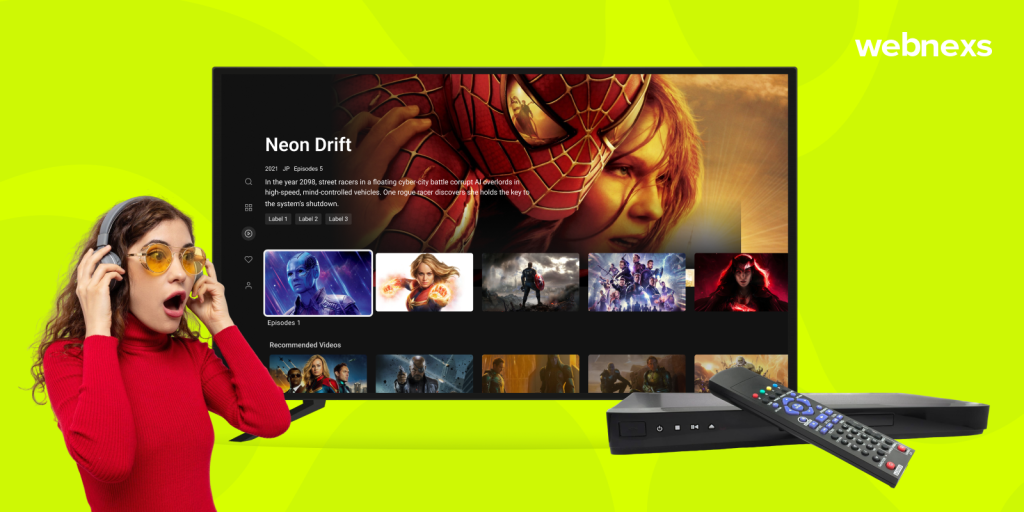
OTT boxes work by connecting to your TV and the internet. Once connected, you can access content from streaming services like Netflix, Hulu, Amazon Prime, and more. The device uses an internet connection to stream the content to your TV.
Most OTT tv boxes come with a remote control that you can use to navigate the device’s interface and select the content you want to watch. Some devices also allow you to use your smartphone as a remote control.
Benefits of Using an OTT Box
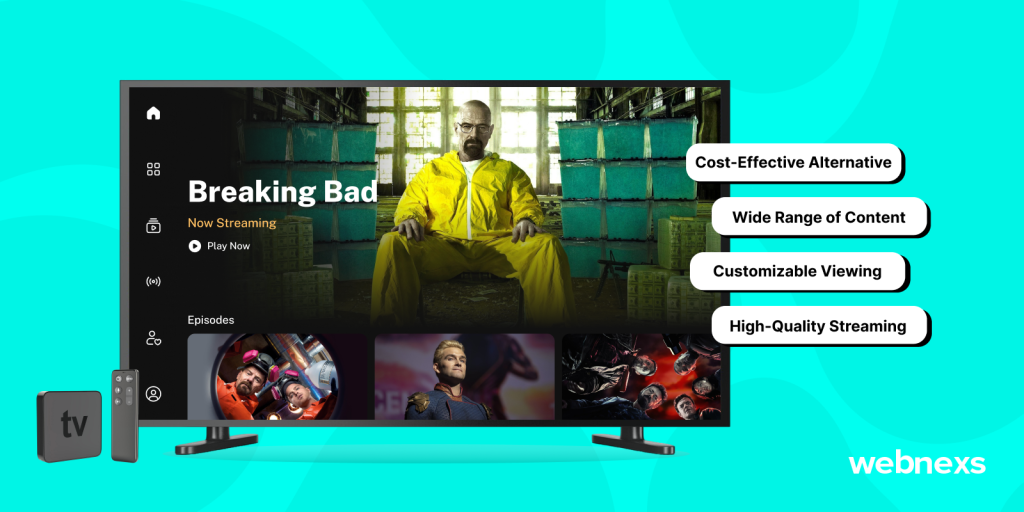
An OTT (Over-The-Top) box provides you with a lot of advantages, thus making your ordinary TV become a potent center of the streaming service and entertainment.
1. Cost-Effective Alternative
Spending money on an OTT tv box can be another reasonable alternative in comparison with obtaining a new smart TV of the same type.
The one-time purchase of the box as well as the subscription fee which is low enables you to get some additional features of streaming without exceeding the budget.
2. Access to a Wide Range of Content
OTT boxes give you the opportunity to get the content, the huge library from streaming platforms like Netflix, Amazon Prime Video, Disney+, and some others.
Movies and TV series, live sports, and documentaries are some of the things that an OTT tv box provides. Therefore, every member of your family will have something to enjoy.
3. Easy to Use
OTT tv boxes can be as simple as a piece of cake to operate as the interface has only a few buttons and thus even a schoolchild will be able to figure it out.
Just plug the device into the TV port, perform some basic set-up steps, and then there’s nothing left but streaming.
The technical knowledge of the end-users is not required, which makes it a great choice for a family.
4. High-Quality Streaming
OTT tv boxes provide high-definition (HD), 4K, and even high dynamic range (HDR) streaming that give you not only sharp images but also surround sound that will make you feel real.
When you are watching a blockbuster movie or a live sports event, the fantastic streaming quality gives you a better watching experience.
5. Customizable Viewing Experience
OTT tv boxes are equipped with the conveniences of personalization, allowing you to tailor your experience as follows:
Parental Controls: Ensuring your youngster’s watching time is harmless by restricting the access to the potentially hazardous content.
Personalized Recommendations: You can now get the recommendations that are the same as your viewing activity and preferences.
App Selection: With the freedom of choice, the apps and streaming platforms you like the most can be the only ones you use, therefore making it easier to manage your entertainment setup.
Types of OTT Boxes Available in the Market
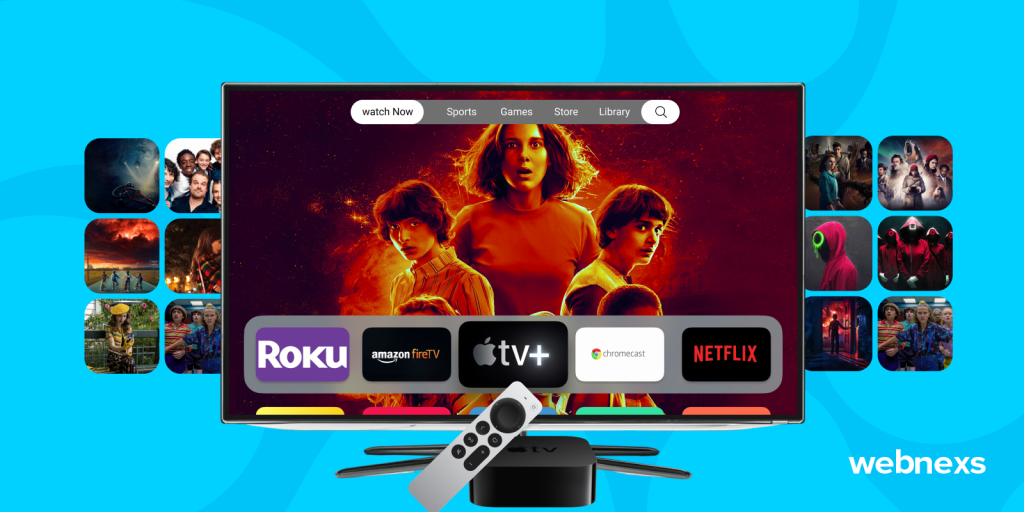
There are several types of OTT tv boxes available on the market, each with its own features and benefits. The most popular types of TV boxes are:
1. Roku:
- Roku is one of the most popular TV boxes, offering access to over 500,000 movies and TV shows from various streaming services.
2. Amazon Fire TV:
- Amazon Fire TV offers access to thousands of channels, apps, and Alexa skills.
3. Apple TV:
- Apple TV offers access to Apple’s library of movies and TV shows, as well as various streaming services.
4. Google Chromecast:
- Google Chromecast allows you to cast content from your smartphone or tablet to your TV.
Upgrade your streaming experience with an OTT box!
Features to Consider When Choosing an OTT Box
When choosing an OTT tv box, there are several features to consider :
- Compatibility: Make sure the device is compatible with your TV and internet connection.
- Content availability: Check which streaming services are available on the device.
- Remote control: Consider the design and functionality of the remote control.
- User interface: Look for a user-friendly interface that is easy to navigate.
Comparison of Popular OTT Box Price with Features
To help you choose the right OTT box, here is a comparison of some of the most popular devices on the market:
| Roku | Amazon Fire TV | Apple TV | Google Chromecast | |
| Price | Starts at $29.99 | Starts at $39.99 | Starts at $149.00 | Starts at $35.00 |
| Content | 500,000+ movies and TV shows | Thousands of channels, apps, and Alexa skills | Apple’s library of movies and TV shows, streaming services | Access to streaming apps and games |
| Remote | Traditional remote or voice-enabled remote | Traditional remote or voice-enabled remote | Siri-enabled remote Use your smartphone or tablet as a remote control | |
| User Interface | User-friendly interface with customizable home screen | User-friendly interface with Alexa voice search | User-friendly interface with Siri voice search | Stream content from your smartphone or tablet |
How to do an OTT TV Box Setup
Setting up an OTT tv box setup is easy and requires only a few steps:
- Connect the device to your TV using an HDMI cable.
- Connect the device to the internet either via Wi-Fi or Ethernet cable.
- Follow the on-screen prompts to complete the setup process.
Troubleshooting Common OTT Box Issues
If you encounter issues with your OTT TV box setup, there are several steps you can take to troubleshoot the problem:
- Check your internet connection: Make sure your internet connection is strong and stable. Slow internet speeds can cause buffering and other issues.
- Restart the device: Try restarting your TV box by unplugging it from the power source and plugging it back in.
- Check for updates: Make sure your device is up to date by checking for software updates.
- Reset the device: If all else fails, you can reset your device to its factory settings. Keep in mind that this will erase all your settings and preferences.
See how an OTT box can transform your setup!
How to Connect an OTT TV Box to Your TV
Connecting an OTT TV box to your TV is a simple process. Here are the steps to follow:
Step 1 : Connect the OTT TV box to the TV using an HDMI cable. Make sure to connect the HDMI cable to the HDMI port on the TV and the HDMI port on the OTT box.

Step 2 : Connect the power cable to the TV box and plug it into an electrical outlet

Step 3 :Turn on your TV and select the correct HDMI input channel that corresponds to the TV box .
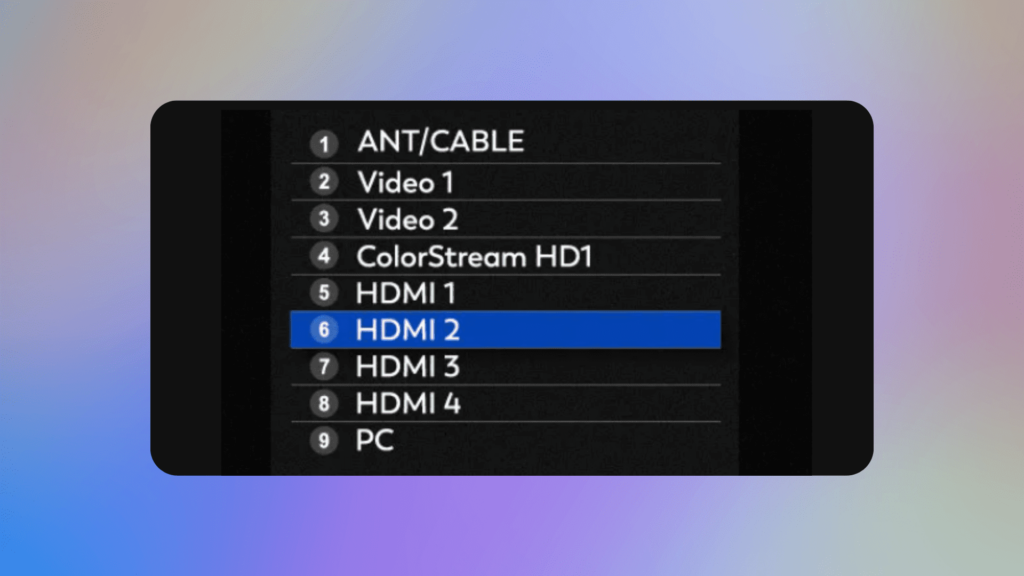
Step 5 :Follow the on-screen prompts to set up the TV.
Step 6 :Once the setup is complete, you can start streaming content on your TV using the OTT TV box.
What is Android TV?

Android TV is a brand-new television platform from Google. The invention allows users to play games, watch movies online, and install apps from the Google Play Store. Now it’s an OS used on smart TVs, streaming devices, and OTT boxes, making it the go-to entertainment for many people around.
What Does Android TV Do?
Android TV is a new experience on your TV that unleashes a smart multimedia center. It offers the best apps from YouTube, Netflix, and Amazon Prime Video, is controlled by the voice of Google Assistant, and is compatible with Chromecast, the best option for mobile content casting. Therefore, it is clean and simple for the users to stream OTT.
How to Install on Android TV
Installing an OTT app on an Android TV is simple. Here are the steps to follow:
- Turn on your Android TV and go to the Google Play Store.
- Search for the OTT app you want to install.
- Select the app and click the Install button.
- Once the installation is complete, you can launch the app and start streaming content on your TV.
What is Apple TV?

Apple TV is a device that is known as such and a software platform developed and managed by Apple. Apple TV is the best way to watch the latest shows on Apple TV+, Netflix, and Disney+. Additionally, it works well with Apple’s ecosystem, which is why you can use it across all your devices and even share content via AirPlay.
What Does Apple TV Do?
The main role that Apple TV plays is the delivery of top-quality video and audio streaming. Through the use of the integrated applications, games, and Siri voice control, the users are in a position to move from one Apple device to another quite easily. OTT boxes are the main providers of on-demand services, and, therefore, the existence of home entertainment is not an issue.
How to Install on Apple TV
Installing an OTT app on an Apple TV is simple. Here are the steps to follow:
- Turn on your Apple TV and go to the App Store.
- Search for the OTT app you want to install.
- Select the app and click the get button.
- Once the download is complete, you can launch the app and start streaming content on your TV.
Note: Some OTT apps may not be available on Apple TV due to compatibility issues.
Conclusion
OTT tv boxes are an excellent way to access a vast library of content from various streaming services at an affordable price.
When choosing an OTT platforms, consider your needs and preferences, and look for a device that offers the features you need.
The process of performing an OTT tv box setup is easy, and troubleshooting common issues is simple. By following the tips and guidelines in this article, you can enjoy high-quality streaming and a personalized viewing experience with your OTT TV box.

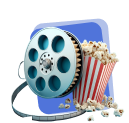


10 Responses
A clear and concise guide to OTT set-top boxes! If you’re new to streaming, this blog is a must-read to discover how an OTT TV box can transform your entertainment experience with seamless streaming and on-demand content!
I’ve learned so much from this blog and have implemented many of the tips and advice into my daily routine. Thank you for sharing your knowledge! Looking forward to more insights, especially on OTT set-top box solutions.
Excellent post. I was checking constantly this blog and I’m impressed!
Extremely helpful info specifically the last part 🙂 I care for
such into a lot. I was seeking this certain info for
a very long time. Thank you and good luck.
OTT TV boxes are changing the way we watch content, and this article does a great job of breaking it down in simple terms. Very informative! It also clearly explains the OTT box meaning and how it enhances streaming experiences.
I’ve always wondered what an OTT box is, and this blog explains it perfectly. Streaming is definitely the future! If you’re wondering how can I watch OTT on my TV, an OTT box, smart TV, or streaming device makes it effortless.
Great explanation of OTT boxes! This really helps in understanding how streaming devices work and why they’re becoming so popular. Well written!
This blog is a fantastic resource for understanding OTT boxes! 🎥📡 The detailed breakdown of features and benefits makes it so easy to grasp. It’s great to see how technology is evolving to enhance the streaming experience!
A must-read for anyone exploring OTT technology! The way this blog simplifies technical details while providing in-depth knowledge is truly commendable. It’s great to see how OTT boxes are making streaming more accessible and seamless. Looking forward to more such content!
Such a detailed and insightful post! OTT boxes are revolutionizing streaming, and this blog explains every aspect so well. The breakdown of how they function and why they matter is really useful. Great job in making complex tech easy to understand!
Great explanation of OTT boxes! This blog makes it easy to understand how they work and their benefits.