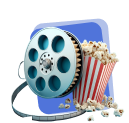The onset of OTT streaming platforms has increased the number of cord-cutters and revolutionized media consumption patterns. With increased convenience and accessibility, the shift in trend is tangible across households. This change is not isolated to a particular part of the world; rather, it is a collective growth taking place across borders. In this blog, we discuss on what is fire TV and its steps to build fire tv application
Leveraging this pattern, OTT streaming platforms are grabbing the opportunity to launch their platforms and obtain the monetary benefits. The revenue-generating models have grown over the years, leading to many platforms joining the industry.
As of June 2024, there were approximately 3.9 billion OTT video users worldwide, indicating widespread adoption of streaming services. And by the end of 2024, there were 59.6 million cord-cutters in the US specifically.
You can imagine Fire TV as a Shopping Mall (OTT devices), creating opportunities for rented stores to earn as well (Published apps).
Key takeaways
- As of 2024, the 3.9 billion global users and 59.6 million U.S. cord-cutters highlight the growing shift toward OTT streaming driven by rising consumer demand.
- Fire TV’s integration with Alexa and support for 4K, HDR, and Dolby Atmos make it a competitive choice for delivering premium user experiences and smart home compatibility.
- There are various monetization models available, but only the best content strategy sells.
- Successful Fire TV apps operate by prioritizing remote-first UI, fast loading, and highly personalized user experiences.
- From content management to monetization and app publishing, Webnexs provides an efficient app building process.
What is a Fire TV?

Amazon’s streaming media player is exclusively developed to run on the Fire OS. Users can stream content from various platforms directly to their TV.
Additionally, it comes with its own hardware components for accessing all the features. Each of the models comes with its own device to stream the content based on resolution, performance, and other factors.
Fire TV hosts approximately 21,700 apps, of which 16,929 apps (78.01%) are free, while 4,771 apps (21.99%) are paid. Turn your content into revenue by partnering with Webnexs.
Fire TV vs. Other Streaming Platforms
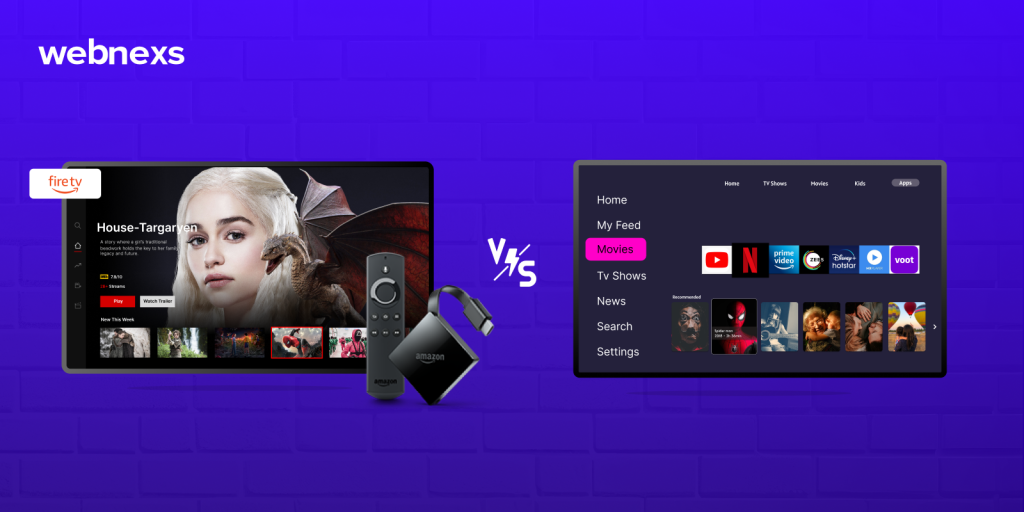
| Platform | Cost to Publish Apps |
| Fire TV | Free for basic app submission |
| Roku | Free for submitting apps to Roku Channel Store |
| Apple TV | $99/year for Apple Developer Program membership |
| Android TV | Free for app submission |
Fire TV
- OS: Fire OS (based on Android)
- Voice Assistant: Alexa
- App Store: Amazon Appstore
- Screen Mirroring: Miracast and Screen Mirroring (via compatible devices)
- Unique Feature: Voice control and smart home management through Alexa integration
- Streaming Services: Amazon Prime Video and others
- Remote: Control TV functions using an Alexa-integrated voice remote
As of late 2024, Amazon has sold over 250 million Fire TV devices globally, marking an increase of 50 million units over the previous year.
Roku TV
- OS: Roku OS
- Voice Assistant: Roku Voice (supports integration with Amazon Alexa, Google Assistant, and Apple Siri)
- App Store: Roku Channel Store
- Screen Mirroring: AirPlay 2 (for iOS devices), Miracast (for Android)
- Unique Feature: The Roku Channel for free content and universal search across platforms
- Streaming Services: Roku’s own channels and others
- Remote: Volume control and private listening via the mobile app
Roku’s global active accounts reached approximately 85.5 million in Q3 2024, showing a growth of 20 million in two years.
Apple TV
- OS: tvOS
- Voice Assistant: Siri
- App Store: Apple App Store
- Screen Mirroring: AirPlay
- Unique Feature: Integration with Apple’s ecosystem (iPhone, iPad, HomeKit, AirPlay)
- Streaming Services: Apple TV+ and others
- Remote: Remote with Siri voice support, touchpad navigation, and TV control features.
Apple TV+ reached an audience of almost 39 million viewers in the U.S. during 2022.
This number is projected to increase by an additional nine million viewers by 2026.
Android TV
- OS: Android TV OS / Google TV (on newer devices)
- Voice Assistant: Google Assistant
- App Store: Google Play Store
- Screen Mirroring: Native Chromecast support
- Unique Feature: Integration with Google services (YouTube, Google Photos) and personalized content recommendations
- Streaming Services: Google Play Movies and others
- Remote: Voice-enabled remote with Google Assistant integration
Android TV held the highest market share in the global smart TV operating system market with over over 24% of shipments.
Benefits of Fire TV Stick

Affordable Streaming:
Content can be streamed in a budget-friendly way as there is no need for an expensive smart TV or other additional devices.
Alexa Voice Control:
Voice commands allow a hands-free experience for browsing content, controlling playback and managing smart home devices.
Access to Multiple Streaming Services:
The platform contains a vast library of streaming platforms for diversified content consumption.
4K Ultra HD Support:
The Fire TV Stick 4K offers a superior viewing experience with support for 4K streaming, Dolby Atmos, and HDR10+.
Compact and Portable:
Simple set-up process with plug-and-play feature and portability to allow users to stream on any TV with an HDMI port.
How Does a Fire Stick Work?

1. Plug It Into the TV
Connect the Fire TV Stick to your TV’s HDMI port and power it up via USB, using either the TV’s port or a wall outlet.
2. Connect to Wi-Fi
Connect the Fire TV Stick to the Wi-Fi network to allow streaming of content from the internet.
3. Install and Launch Apps
From the vast library of streaming apps, install desired ones available on the Amazon Appstore or other third-party app stores compatible with Fire TV.
4. Use the Remote
Use the remote to browse content, control playback and activate Alexa voice control for a hands-free experience.
5. Stream Content
Content can be streamed in various resolutions including HD, 4K, HDR10+ and others based on the Fire TV Stick model.
How to Monetize Your Fire TV App?
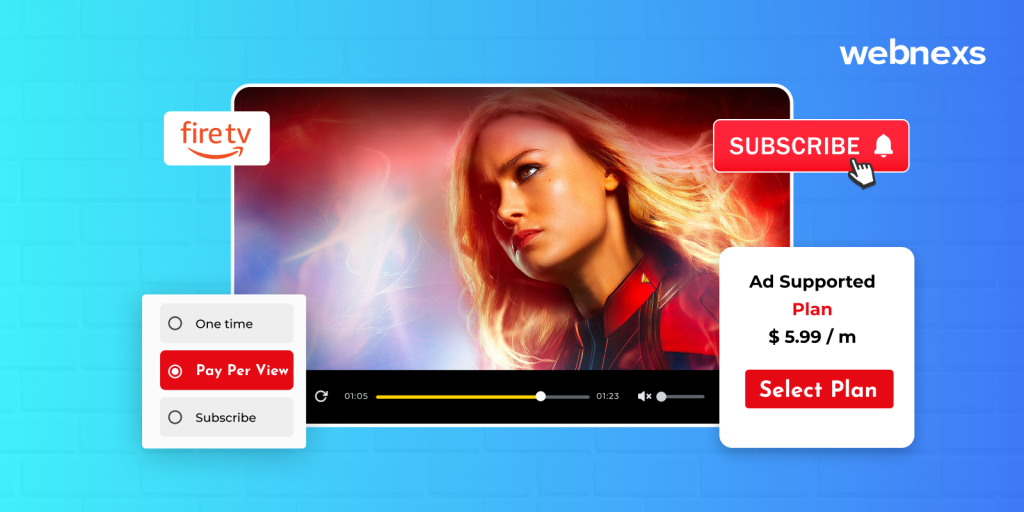
1. Subscription Video on Demand (SVOD)
- Working: Users pay a recurring fee at regular intervals to access the content.
- Suitability: VOD apps with original or premium content.
Global SVOD market is projected to reach approximately $140 billion by 2027.
2. Ad-Supported Video on Demand (AVOD)
- Working: Users watch content for free, and revenue is generated by the app through ads.
- Ad Types:
- Pre-roll, mid-roll, and post-roll video ads
- Display/banner ads
- Sponsored content
Global AVOD market size is projected to grow to $70.47 billion by 2033.
3. Transactional Video on Demand (TVOD)
- Working: Users pay to rent or purchase individual pieces of content.
- Suitability: Movies, live events, webinars, or special-interest content.
- Use case: Similar to Apple TV or Google TV rentals.
Global TVOD market volume is estimated to reach $13.24 billion by 2028.
4. Freemium Model
- Working: Offers some content or features for free and locks premium ones behind a paywall.
- Monetization: Drives upgrades to paid plans using in-app purchases.
Users engage with freemium apps 20-30% more than paid users.
Examples of Successful Apps Built for Fire TV

1.YouTube
- Active Users: Over 2.7 billion monthly
- Location: USA
- Global Reach: Available worldwide.
Reason for Success:
- Extremely fast video playback with minimal UI friction
- Smart TV-optimized experience with voice search
- Personalized feeds using a Google account
- Real-time interaction support
Developer Takeaways:
- Prioritize low-latency streaming startup
- Add account sync across devices
- Leverage AI/ML for personal recommendations
- Implement a minimalistic but responsive design
- Focus on user-generated content features
2. Netflix
- Active Users: Over 230 million
- Location: USA
- Global Reach: Available in over 190 countries
Reason for Success:
- Flawless 10-foot user interface design
- Deep Alexa voice integration
- Cross-device playback and personalization
- Support for 4K HDR and Dolby Atmos
- Constant app optimization and global localization
Developer Takeaways:
- Prioritize remote-first, fast-loading UI/UX
- Integrate Alexa voice search and media controls
- Optimize adaptive streaming
- Use personalization to boost content engagement
- Maintain QA testing across all Fire TV models
3. Disney+
- Active Users: Over 164 million
- Location: USA
- Global Reach: Available in several countries, with expansion continuing.
Reason for Success:
- Highly visual, family-friendly UI with intuitive navigation
- Multi-profile support with parental controls
- Global reach with region-specific libraries
- High-quality streaming
- Strong synergy with the Disney brand
Developer Takeaways:
- Implement user profiles and family-safe features
- Structure content into clean, visually rich categories
- Offer high-quality playback with minimal buffering
- Use localization strategies early in development
- Optimize for kids and family-friendly navigation
4. Plex
- Active Users: 30 million
- Location: USA
- Global Reach: Available in multiple countries, but less widespread than the larger streaming services.
Reason for Success:
- Streams both personal media and free ad-supported content
- Offers client-server setup with custom media libraries
- Supports live TV, podcasts, and web shows
- Highly customizable and compatible across Fire TV versions
Developer Takeaways:
- Support hybrid-content sources
- Allow media organization and flexible user controls
- Use a modular app architecture for flexibility
- Ensure compatibility with older Fire TV models
- Offer server discovery and smart UI configuration
5. Hulu
- Active Users: 48 million
- Location: USA
- Global Reach: Currently available only in the U.S. and Japan.
Reason for Success:
- Integrates on-demand content with live TV and DVR functionality
- Rich recommendation engine
- Integrated billing and smooth subscription flow
- Interactive ad experience with smart monetization
Developer Takeaways:
- Support live TV with EPG integration
- Enable cloud DVR with easy navigation
- Integrate dynamic ad insertion (DAI) and tracking
- Use contextual content suggestions
- Create a flexible app that supports multiple monetization methods, including hybrid models.
Developing a Fire TV App With Webnexs: Steps
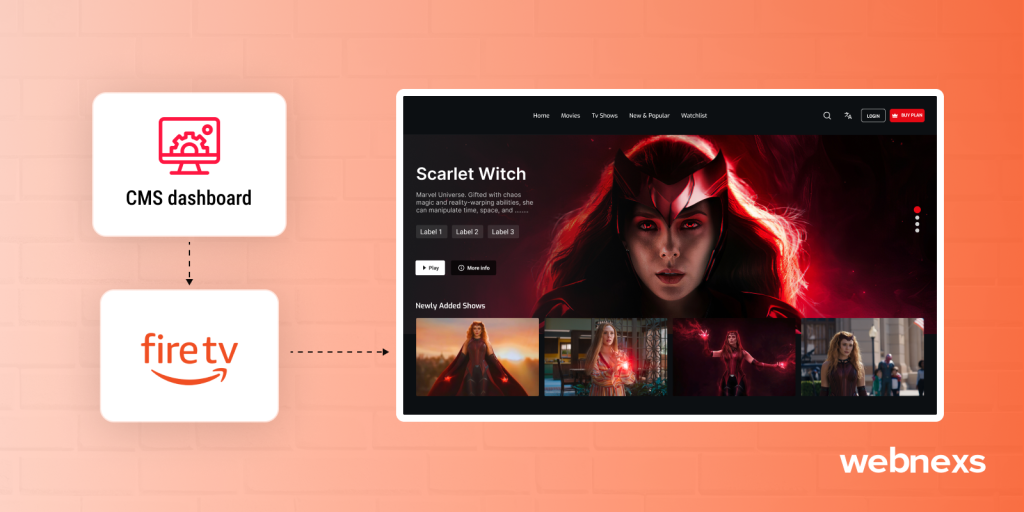
Step 1: Sign Up and Access CMS Dashboard
- Visit the Webnexs website and create an account.
- The website directs to the CMS dashboard after signing up.
- The dashboard is the control panel to manage the content, design, monetization, apps and settings of the platform.
Step 2: Add Content to the Library
- Navigate to the content library section in the dashboard.
- Upload the content library to be displayed in the Web, Mobile or Smart TV apps.
- Organize your content into categories, playlists or collections.
Step 3: Choose the App
- Open the Apps section in your CMS dashboard.
- Select the Fire TV app
- Customize the display and features for a personalized experience in the setup wizard.
Step 4: Set Up Monetization and Payment Gateways
- Choose the monetization option.
- Integrate payment gateway.
- Update pricing plans and its related details.
Step 5: Enable In-App Purchases and Payments
- Set up in-app purchases within the Fire TV ecosystem.
- Ensure the feature complies with Fire TV app guidelines for secure transactions.
Step 6: Submit Fire TV App Application Form
- Fill in the Fire TV app submission form provided within our platform.
- The app package will be validated and prepared for submission.
Step 7: Download the Fire TV App
- Once everything is set, the Fire TV app will be compiled and generated.
- Download the APK (Android Package) or publish directly to the Amazon Appstore for Fire TV devices.
- After approval, the app will be live and available for users to install on their Fire TV devices.
The global smart TV sticks market was valued at approximately USD 1.4 billion in 2023 and is projected to reach USD 2.1 billion by 2030. This showcases the immense potential this industry holds for monetization.
Bigger revenue opportunities for Fire TV app owners come from more screen time, higher conversions, and premium ad rates. Webnexs can make this possible for you in just 7 simple steps. This surge in subscriptions indicates a growing demand for streaming content, which can lead to higher conversions for Fire TV app owners who offer compelling content and user experiences. Begin by requesting a free demo.
Wrapping up
Given the market potential and the increasing trend of cord-cutting, new streamers are entering the industry. Demand determines the profitability of a business. In that case, the streaming service is advancing as a result of increasing demand in terms of technology. There is continuous innovation for enhancing user experience.
With multiple entrants joining the market, only unique content offerings and reasonable pricing levels can pave the way to gain a significant market share. But to make this a reality, a robust platform is necessary for delivering a smooth playback.
Moreover, for staying competitive and retaining subscribers in the long run certain features must be provided. The future of streaming lies not just in what is offered, but in how it is delivered and experienced by the end user.