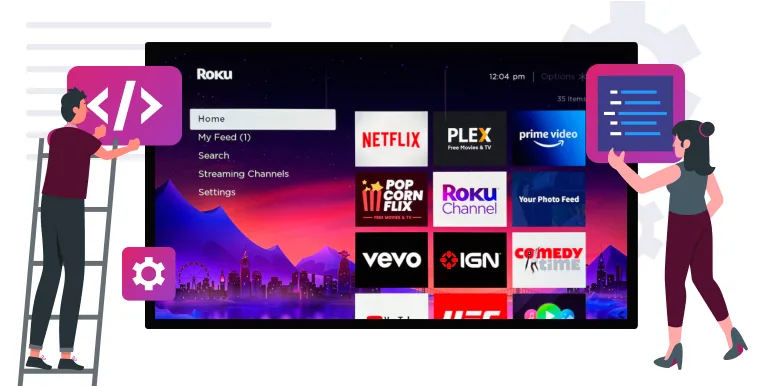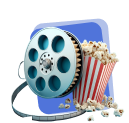Cord-cutters have significantly reshaped the landscape of streaming videos, including movies and TV shows, with Roku emerging as the leading platform for enjoying diverse media content. The inception of Roku in 2002 in Los Gatos, California marked the beginning of a transformative era in home entertainment. From streaming devices to smart TVs and high-end audio solutions, Roku has expanded its product catalog comprehensively.
The primary revenue driver for Roku Tv is its channel store, providing users the flexibility to add their preferred channels to Roku-powered devices. This concept parallels the Apple App Store, which empowers iPhone, iPad, Mac, and Apple Watch users to seamlessly download their favorite apps across their profiles. Remarkably, Roku’s channel store boasts a staggering 32,809 apps, solidifying its position as one of the most renowned mobile app vendors globally.
The Roku platform facilitates access to a myriad of programs from various video streaming services, requiring only a stable internet connection and a Roku streaming box, Roku stick, or Roku TV. In this blog, we delve into what is Roku and essential details about how it work and usage.
What is Roku TV App?
A Roku player serves as a device that effortlessly enables users to enjoy internet-backed videos on their TV through streaming. This makes it more easy to stream channels like Netflix, Prime Video, and Hulu on a larger screen.
For those engaged with your OTT streaming platform or app, the Roku player offers access to an extensive library of over 100,000 movies and TV shows available across various free and paid channels. Notably, there’s no monthly fee for the Roku player itself, allowing viewers to only pay for the channels they choose to watch.
Roku players have been a part of the industry since 2008, resulting in widespread and well-established support within the streaming video sector. This longevity has contributed to Roku’s reputation and reliability in the realm of streaming entertainment.
How Does Roku TV Work?
A Roku streaming player establishes a direct connection to your TV through an HDMI cable. Depending on the Roku model, this connection is made either through a Roku stick or a set-top box. On the other hand, Roku TV integrates an online television set with a built-in Roku-enabled device, eliminating the need for additional connectivity devices.
The majority of Roku devices support wireless connectivity, linking to your home network via stable Wi-Fi. Advanced Roku streaming players and Roku TV also offer the option of an ethernet connection, allowing viewers to establish a steady connection using a hardwired ethernet cable if preferred. Alternatively, wireless pairing via WiFi is a viable option in most cases.
Setting up Roku players requires minimal assistance, as users can easily install specific channels or applications to access their preferred streaming services. For example, to watch Amazon Prime, users need to install the Prime channel on their Roku device.
A straightforward approach involves accessing the Roku channel store directly from Roku’s home screen. While installing new channels is typically free, certain channels may require a separate subscription if users wish to access specific content.
Why Should You Build Your Own Roku TV App?
Creating an enterprise-grade Roku app is similar to building your own TV channel or having your TV show featured on Roku. Roku apps share similarities with traditional TV channels but offer an enhanced experience.
How to Create a Roku App
Building a Roku app allows your audience to access your content on their TV sets or from anywhere they prefer. Users exploring channels or apps while searching for specific categories might discover your compelling content.
Gaining Your New Audience Subscribers
Creating your Roku channel grants you access to Roku’s 63.1 million active users. Some users may come across your content in the Roku app store, expanding your reach. Additionally, when users are seeking content from popular OTT providers like HBO and Netflix, your Roku app can attract a new audience.
Improved Access to App Users
building your TV channel on Roku offers your audience a convenient place to access content from the comfort of their homes at their preferred times. Viewers not only have on-demand access but also enjoy content on their TV screens, enhancing the overall viewing experience.
Generate Income
The increasing ad spending on streaming devices is notable. Roku has retained over 95% of advertisers who spent $1 million, surpassing traditional cable TV. Creating your TV app opens avenues for monetization through subscription services, pay-per-view, or transactions. Roku facilitates easy content purchases via subscriptions or in-app purchases for all apps in the Roku channel store.
Content & Affordability
Roku’s popularity stems from its extensive content library, including streaming services like Netflix, Spotify, Hulu, and Amazon Prime Video. Viewers can replace cable or satellite subscriptions and add free channels to their entertainment lineup.
Easy to Use
Roku consolidates access to all streaming services on a single unit, allowing viewers to avoid the complexities of using multiple devices or apps. Its user-friendly interface and control features, such as casting media to the TV, replacing conventional remotes, and private listening, contribute to a seamless experience that users are willing to pay a premium for.
Factors That Lead to Success for Your Roku TV Apps
While video streaming services often come with a hefty price tag, Roku channels offer an alternative by providing access to premium channels like HBO Max or Hulu. The unique feature of Roku channels lies in their offer of free access to thousands of movies and TV episodes, with minimal commercials for a cable-like experience at no cost. Users can navigate the Roku channel guide to discover a multitude of channels.
Tips To Build Roku TV App
Efficient App Search
Instead of individually searching for each Roku channel, use Roku search. Accessible via the Roku remote, mobile app, or voice search, it yields results for nearly 3,000 channels. Searches can be based on titles, actors, directors, and more.
Organized Content Zones
Roku zones organize movies and shows by genre or topic. Type in a genre like ‘comedy’ or ‘thriller’ in the search, and scroll through the corresponding zone.
Discover ‘Secret’ Roku Channels
Not all Roku channels are listed in the channel store. Explore private channels not visible in the channel guide using the Roku Guide. Add them by entering the channel code on the Roku account page.
Turn Your Phone into a Roku Remote
Download the official Roku remote-control app to transform your phone or tablet into a keyboard-friendly remote for easy searching and streaming.
Voice Commands with Roku Remote
Roku Voice Remote Pro, Voice Remote, Gaming Remote, or Roku’s wireless speakers allow users to speak directly to Roku. Press the microphone button, hold, and speak your request.
Find Lost Roku Remote
If the Roku remote goes missing, open the Roku app, tap the microphone, and say, “Hey Roku, find my remote.” It emits a beeping noise. Stop the noise by pressing any button on the located remote.
Roku with Screen Mirroring
Easily mirror iPhone or iPad screens to Roku devices. Most Roku devices support screen mirroring. To use it, press the home button, go to settings > system > screen mirroring.
Practice Casting
Users preferring Google’s cast technology can send music, videos, or photos from mobile devices to Roku-connected devices. Look for the cast icon, click it, and choose the desired Roku device.
Screensaver Options
When users pause content, Roku screensavers provide an aesthetically pleasing view. Access wallpapers, screensavers, and sounds by pressing the home button on the remote.
These tips can enhance the functionality and user experience of your Roku TV apps.
How to Create Your Own Roku TV Apps
Creating your own Roku TV apps has become more dynamic with the updated Roku app builder, featuring an intuitive workflow and improved user interface. We have implemented abundant enhancements to refine the look and feel of Roku apps, reminiscent of the user experience on Netflix. With this enhanced design, you now have the capability to deliver a Roku app using a sophisticated streaming platform with minimal reliance on developers. This allows you to return to focusing on your core strength—content creation.
How to Create Roku TV Apps
Utilize a Branded Over-The-Top (OTT) Solution:
- Recognizing the need for brands to continuously attract a new audience, a branded OTT platform plays a crucial role.
- This professionally built platform helps maintain focus on goals, build awareness and capture attention.
- Customization allows content owners to identify their target audience and select platforms where they are likely to spend their valuable time.
- Embrace the advanced capabilities of the Roku app builder and a branded OTT solution to enhance your streaming platform, ensuring a seamless and engaging experience for your audience.
Roku TV Apps Streaming Features
Native Roku Streaming Channel:
This feature allows your Roku TV app to seamlessly integrate with the Roku platform, providing users with a native and cohesive streaming experience.
Users can easily discover and access your content through the familiar Roku interface, enhancing visibility and accessibility.
Deliver On-demand and Live Streaming:
Your Roku TV app can offer both on-demand and live streaming content. On-demand content allows users to watch pre-recorded videos at their convenience, while live streaming provides real-time access to events, shows, or broadcasts.
In-App Purchase and Subscription:
Monetize your content by implementing in-app purchase options or subscription models. Users can make one-time purchases or subscribe to premium content, providing a revenue stream for content creators.
Multi-Language Support for Roku App:
Reach a broader audience by incorporating multi-language support in your Roku TV app. This feature ensures that users can enjoy your content in their preferred language, making your app more inclusive.
Set up & Manage Device Restrictions:
This feature empowers content owners to control access to their Roku TV app. You can set up and manage device restrictions, ensuring a secure and controlled streaming environment. This is especially valuable for content that may have age restrictions or other viewing limitations.
Watchlist and Favorites:
Users can curate their personalized content lists by adding items to their watchlist or marking content as favorites. This feature enhances user engagement and provides a convenient way for viewers to keep track of the content they want to watch.
Kids Mode:
Kids Mode is designed to create a safe and entertaining space for young audiences. It can include age-appropriate content, parental controls, and a child-friendly interface, ensuring a secure and enjoyable viewing experience for children.
Auto-play Next Content:
Enhance the user experience with the auto-play next content feature. After finishing one piece of content, the Roku TV app automatically queues up the next item in the playlist, providing a seamless and continuous viewing experience.
These features collectively contribute to creating a versatile, user-friendly, and engaging Roku TV app, catering to a diverse audience and ensuring a high-quality streaming experience.
Roku app development essentials
1. Roku app overview
It provides a unique platform that is different from conventional web or mobile app development, there are different types of Roku app that you can build. They are explained below:
- Channels:
Roku apps are called channels, these can be content-based, games or utilities. Content-based involves video or audio streaming, while games or utilities offer additional features like interactive experiences or productivity tools.
- Private channels:
Apps can be developed and distributed privately, moreover they are not available in the Roku Channel Store. This is a common practice in Roku TV app development, especially for beta testing or internal use.
- Public channels:
The store can be used for searching, downloading and installing apps. Besides, Roku’s guidelines must be adhered to while developing a public channel, additionally a review process must be conducted before being approved for distribution.
2. Basic prerequisites for Roku app development
A. Roku developer account
Roku channels must be tested and deployed, so firstly a Roku Developer Account must be created which grants access to the Roku Developer Dashboard.
- Sign-up process:
Go to the Roku developer portal and sign up for an account. You will need to agree to the Roku Developer Terms of Service, after which you will be able to access your dashboard.
- Developer access:
The necessary tools for Roku app development can be accessed to create Roku apps. Developers can set up private channels for testing purposes and eventually publish public channels to the Roku Channel Store.
B. Roku device for testing
Testing device comes in various models, such as Roku Express, Roku Ultra, and Roku Streaming Stick. Issues related to performance, network connectivity or hardware-specific bugs can be recognized when testing on real devices. Doing so ensures that your app performs well on real hardware.
C. Roku SDK (Software Development Kit)
Accessibility to libraries, tools, and documentation for development comes with installing Roku SDK. Additionally, the apps are developed using the BrightScript programming language which allows for seamless integration of Roku’s platform.
- BrightScript:
A scripting language that is used to define the app behavior. The basics of which will help you build your Roku app.
- SceneGraph Framework:
A powerful framework used for creating visually rich, interactive, and responsive user interfaces specifically designed for Roku channels.
- Roku SDK:
It provides a set of tools to get started that includes templates, sample codes and libraries. The kit is downloadable from Roku’s developer website.
D. Text Editor or Integrated Development Environment (IDE)
Dedicated text editors help improve productivity. There are various IDE options for Roku development:
- Visual Studio Code:
This popular text editor has various extensions such as syntax highlighting and auto-completion.
- Notepad++:
This lightweight editor offers a minimalist approach and is commonly used by developers who aim to efficiently create Roku app solutions.
- Roku’s SceneGraph IDE:
It helps in developing, visually designing, and prototyping apps efficiently, allowing developers to create engaging, high-quality Roku channel experiences.
E. Basic knowledge of web technologies
A basic understanding of web-based technologies is required like XML, CSS, and JavaScript to build user interfaces as secondary tools in addition to BrightScript.
- XML:
It defines the layout, structure, and visual elements of the app interface, allowing for organized and customizable Roku channel designs.
- CSS:
It is essential for styling your app’s UI, allowing control over colors, typography, spacing, and layout for a consistent user experience.
- JavaScript:
It may be used in combination with Roku’s external API features or to integrate with other web-based systems, making it an ideal choice to build Roku app solutions.
Roku App design considerations
Before you start coding, it’s important to consider the design aspects of your Roku app. Users expect an intuitive and seamless experience, and Roku has its own set of guidelines and best practices to help you design an engaging UI.
A. Roku design guidelines
Roku offers comprehensive design guidelines to ensure a consistent and high-quality user experience across the platform. These guidelines cover aspects like:
- Navigation:
Roku’s platform uses remote control-based navigation, so it’s important to design your app’s flow to be easy to navigate with a TV remote.
Roku’s platform uses remote control-based navigation, so it’s important to design your app’s flow to be easy to navigate with a TV remote. This is where a Roku app maker can help streamline the process of creating user-friendly navigation.
- UI layouts:
Roku provides several layout templates and standard UI components, such as home screens, menus, and buttons, which should be used to maintain consistency with other Roku apps.
- Font and color choices:
The Roku design guidelines emphasize using legible fonts and colors that are suitable for TV screens. Text should be large enough for easy reading from a distance, and a Roku app maker can ensure these design principles are followed to create an optimal viewing experience.
B. User experience (UX)
The user experience is crucial for success on Roku. You must consider how users interact with your app, how they access content, and how you can simplify their experience. Roku users typically want quick access to content with minimal clicks, so it’s important to streamline navigation and avoid cluttered screens.
4. Setting up the development environment
To begin developing for the best Roku streaming experience, you need to set up the necessary development tools and environment. Here’s how to do it:
- Install the Roku SDK:
After signing up for the Roku developer account, download the SDK and install it on your system. This will provide you with the tools necessary to build, test, and deploy your app.
- Set up a local web server:
Roku development often requires a local web server to serve your app’s resources, like images and videos. This will help you preview your roku apps as you develop them, ensuring smooth integration of all resources.
- Enable developer mode on Roku device:
To test your app on a Roku device, you must first enable Developer Mode on the device. This process involves entering a secret menu on the Roku device and following the prompts to enable development features. Once enabled, you can upload and test your app on the Roku device directly.
- Test your app:
After developing your app, you can deploy it on your Roku device for real-time testing. Make sure to check for performance issues, navigation glitches, and UI design flaws to ensure a smooth experience when you develop a Roku app.
- Publish your app:
Once your app is ready, you can submit it to the Roku Channel Store for review. This process involves compliance with Roku’s content and design guidelines. If approved, your app will be available for all Roku users to download.
5. Other tools and libraries:
Aside from the SDK and IDE, you may need additional tools depending on your app’s needs, which can influence the overall Roku streaming cost.
- Roku direct publisher:
If you want to create a Roku channel without coding, you can use Roku’s Direct Publisher tool. This tool allows you to create a basic channel with minimal technical knowledge, ideal for content creators who want to launch a streaming channel.
- External libraries and APIs:
Depending on your app’s functionality, you may need to integrate with external services or libraries. This could involve integrating APIs for streaming video, live events, payment gateways, or social media, especially when you want to create your own Roku channel with additional features.
Public Roku Channels
These are available to anyone through the Roku Channel Store. Developers and content providers who want to make their content accessible to a broader Roku user base create channels which undergo a review process by Roku before getting approval for listing in the channel store.
Characteristics of Public Roku channels:
- Accessibility:
Anyone can search for and add these channels from the Roku Channel Store, allowing a Roku app developer to easily distribute their apps to a broad audience.
- Approval process:
The process includes content and functionality checks to ensure that they meet Roku’s quality standards and comply with all necessary regulations.
- Monetization:
Many public channels on the Roku platform use ad-based revenue models, while others may require users to pay a subscription fee or make purchases.
- Content variety:
Public channels encompass a wide variety of content, from entertainment and news to education, fitness, and lifestyle.
Broader audience can be reached through Roku app development, while also competing with a lot of other channels. Along with quality, the success of the content also depends on the effectiveness of the app’s user experience, marketing, and its SEO within the Roku ecosystem.
5. Roku channels:
There is restricted access through an invite or by entering a private access code. Private channels can be used for a variety of purposes, including testing new features, providing exclusive content to a specific audience, or creating specialized services for a niche group of users. The key difference between private and public channels lies in their visibility and accessibility.
Characteristics of private Roku channels:
- Limited accessibility:
A unique access code is granted to add the channel to the user’s Roku device. The channels are not visible to the general public through the Roku Channel Store.
- No approval process:
Private channels do not go through Roku’s review process, which is important to consider when learning how to create a Roku app. This gives developers more flexibility in the content they can provide, although it does come with the risk of less visibility.
- Niche content:
It is used by content providers to offer specialized content to specific groups, such as private video libraries, beta-testing apps, or promotional content for exclusive audiences.
- Testing and development:
New features or content can be tested before releasing them to the public. This allows them to gather feedback and fix bugs without exposing unfinished work to a wide audience.
Use cases for private channels:
- Beta testing:
Developers can invite users to test out new features or functionality before the channel goes public.
- Exclusive content:
Some creators offer premium content only to a select group of people, which is one of the advantages when you create your own Roku channel and control access to exclusive content.
- Internal tools:
Businesses or content providers might use private channels to deliver internal content to employees or for specific use cases like training videos or product demos.
While private channels are not as easily discoverable as public ones, they can be a valuable tool for content providers who want to offer a more controlled or personalized experience to their audience.
How to access private channels to create your own Roku channel:
To add a private channel to your Roku device, you must:
- Visit the official Roku website.
- Log into your Roku account.
- Navigate to the “Add Channel with a Code” page.
- Enter the private channel code you were given and press “Add Channel.”
Once added, the channel will appear on your Roku device, though it will not be listed in the public Channel Store.
Importance of developing Roku apps in 2024
1. Roku’s growing popularity and market reach
Roku has consistently been a leader in the streaming space, providing users with easy access to their favorite shows, movies, and content. To tap into this vast audience, many choose to develop a Roku app that caters to specific needs or markets. As of 2024, Roku has over 70 million active accounts worldwide, making it one of the largest streaming platforms. With Roku’s presence expanding not only in the U.S. but globally, the potential reach for developers is immense.
2. Enable developer mode on Roku device:
To test your app on a Roku device, you must first enable Developer Mode on the device. This process involves entering a secret menu on the Roku device and following the prompts to enable development features. Once enabled, you can upload and test your app on the Roku device directly.
3. Test your app:
After developing your app, you can deploy it on your Roku device for real-time testing. Make sure to check for performance issues, navigation glitches, and UI design flaws to ensure a smooth experience when you develop a Roku app.
4. Publish your app:
Once your app is ready, you can submit it to the Roku Channel Store for review. This process involves compliance with Roku’s content and design guidelines. If approved, your app will be available for all Roku users to download.
5. Other tools and libraries:
Aside from the SDK and IDE, you may need additional tools depending on your app’s needs, which can influence the overall Roku streaming cost.
- Roku direct publisher:
If you want to create a Roku channel without coding, you can use Roku’s Direct Publisher tool. This tool allows you to create a basic channel with minimal technical knowledge, ideal for content creators who want to launch a streaming channel.
- External libraries and APIs:
Depending on your app’s functionality, you may need to integrate with external services or libraries. This could involve integrating APIs for streaming video, live events, payment gateways, or social media, especially when you want to create your own Roku channel with additional features.
Public Roku Channels
These are available to anyone through the Roku Channel Store. Developers and content providers who want to make their content accessible to a broader Roku user base create channels which undergo a review process by Roku before getting approval for listing in the channel store.
Characteristics of Public Roku channels:
1. Accessibility:
Anyone can search for and add these channels from the Roku Channel Store, allowing a Roku app developer to easily distribute their apps to a broad audience.
2. Approval process:
The process includes content and functionality checks to ensure that they meet Roku’s quality standards and comply with all necessary regulations.
3. Monetization:
Many public channels on the Roku platform use ad-based revenue models, while others may require users to pay a subscription fee or make purchases.
4. Content variety:
Public channels encompass a wide variety of content, from entertainment and news to education, fitness, and lifestyle.
Broader audience can be reached through Roku app development, while also competing with a lot of other channels. Along with quality, the success of the content also depends on the effectiveness of the app’s user experience, marketing, and its SEO within the Roku ecosystem.
Private Roku channels:
There is restricted access through an invite or by entering a private access code. Private channels can be used for a variety of purposes, including testing new features, providing exclusive content to a specific audience, or creating specialized services for a niche group of users. The key difference between private and public channels lies in their visibility and accessibility.
Characteristics of private Roku channels:
Limited accessibility:
A unique access code is granted to add the channel to the user’s Roku device. The channels are not visible to the general public through the Roku Channel Store.
No approval process:
Private channels do not go through Roku’s review process, which is important to consider when learning how to create a Roku app. This gives developers more flexibility in the content they can provide, although it does come with the risk of less visibility.
Niche content:
It is used by content providers to offer specialized content to specific groups, such as private video libraries, beta-testing apps, or promotional content for exclusive audiences.
Testing and development:
New features or content can be tested before releasing them to the public. This allows them to gather feedback and fix bugs without exposing unfinished work to a wide audience.
Use cases for private channels:
- Beta testing:
Developers can invite users to test out new features or functionality before the channel goes public.
- Exclusive content:
Some creators offer premium content only to a select group of people, which is one of the advantages when you create your own Roku channel and control access to exclusive content.
- Internal tools:
Businesses or content providers might use private channels to deliver internal content to employees or for specific use cases like training videos or product demos.
While private channels are not as easily discoverable as public ones, they can be a valuable tool for content providers who want to offer a more controlled or personalized experience to their audience.
How to access private channels to create your own Roku channel:
To add a private channel to your Roku device, you must:
- Visit the official Roku website.
- Log into your Roku account.
- Navigate to the “Add Channel with a Code” page.
- Enter the private channel code you were given and press “Add Channel.”
Once added, the channel will appear on your Roku device, though it will not be listed in the public Channel Store.
Importance of developing Roku apps in 2024
1. Roku’s growing popularity and market reach
Roku has consistently been a leader in the streaming space, providing users with easy access to their favorite shows, movies, and content. To tap into this vast audience, many choose to develop a Roku app that caters to specific needs or markets. As of 2024, Roku has over 70 million active accounts worldwide, making it one of the largest streaming platforms. With Roku’s presence expanding not only in the U.S. but globally, the potential reach for developers is immense.
In many regions, Roku has become the go-to platform for streaming, surpassing other competitors in terms of user adoption and engagement. For businesses and content creators, having a presence on Roku means reaching a vast and diverse audience, from casual viewers to avid streamers. As the platform continues to grow, so does the opportunity for developers to monetize their apps, reach new customers, and build a dedicated fan base.
2. Access to a fragmented audience
Roku provides a solution to one of the biggest challenges faced by app developers in the streaming world: the fragmented audience. Using a Roku app creator, developers can easily build applications tailored to Roku’s unified ecosystem. While many platforms (e.g., Apple TV, Android TV, Amazon Fire TV) have large user bases, each tends to operate in isolation, with unique features, hardware requirements, and operating systems. Roku, however, has created a unified ecosystem, which allows developers to target a broad demographic without worrying about significant platform fragmentation.
Moreover, Roku’s focus on content discovery through the Roku Channel Store ensures that apps are easily accessible to a large pool of potential users. Developers don’t need to build separate apps for different smart TV operating systems, reducing development time and cost. This simplicity provides a clear path for businesses to reach customers in a cost-effective manner.
3. Revenue and monetization opportunities
Roku offers multiple revenue streams for app developers, making it a financially attractive platform. Whether you’re a media company, a gaming developer, or a service provider, Roku provides several ways to monetize your app. Some of the key monetization strategies include:
- Advertising: Roku offers ad-supported models that allow developers to monetize through video ads, display ads, and other formats. If you plan to make your own Roku channel, the platform’s integration with its ad network enables seamless delivery of ads to users.
- Subscription Services (SVOD): Many developers leverage Roku’s subscription services to generate recurring revenue. The ability to offer paid subscriptions to premium content (movies, TV shows, music, etc.) allows creators to build steady income streams.
- Transactional Video on Demand (TVOD): Offering on-demand rentals or purchases is another way to make money. Content creators can charge users per view or offer a variety of pricing options to attract different consumer segments.
- In-app Purchases: Apps that offer in-app purchases—such as games or educational apps—can directly monetize their content, boosting earnings without needing to charge upfront fees.
Roku building offers a highly engaged user base, with an average of over 3 hours of streaming per day, which translates into ample opportunities for monetization through ads, subscriptions, and in-app purchases. The platform’s simplicity in integrating ad models and payment gateways gives developers flexibility in choosing their preferred monetization strategies.
4. Low barriers to entry for developers
One of the most significant advantages of developing Roku apps in 2024 is the relatively low barriers to entry. Compared to other streaming platforms, Roku offers a more straightforward and cost-effective development process. The Roku SDK (Software Development Kit) provides a wealth of resources, tools, and documentation to help developers get started quickly. Additionally, Roku’s development ecosystem, which uses its own BrightScript programming language, is designed to be user-friendly for both seasoned developers and newcomers.
Moreover, Roku has simplified the process for app submission, making it easier than ever to make your own Roku channel. After app development and testing, developers can publish their apps on the Roku Channel Store with ease, gaining access to millions of users within days. The platform also supports updates and iterative improvements, allowing developers to continue refining their apps even after launch.
This accessibility and ease of entry make Roku an attractive option for smaller businesses, independent developers, and startups, enabling them to compete with bigger players in the streaming space without heavy upfront investments.
5. Enhanced user engagement and retention
Developing an app for Roku allows you to tap into a highly engaged user base that spends significant time on the platform. Roku users typically stream content for hours, making it an ideal environment for developers to build apps that foster long-term engagement. By creating content that resonates with viewers, developers can improve user retention and create a loyal following.
Moreover, Roku building features—such as personalized recommendations, easy navigation, and voice search—allow developers to offer a tailored user experience, increasing the likelihood that users will return to the app. Providing a seamless, high-quality experience can drive positive reviews, enhance ratings, and further increase user engagement. As a result, building an app on Roku offers developers an excellent opportunity to turn one-time viewers into long-term users.
6. Focus on content-centric experiences
In 2024, consumers are more focused on content than ever before. Whether it’s on-demand video, live streaming, or niche content, Roku has carved a niche for itself as a content-centric platform. Developers that focus on creating unique, engaging, and high-quality content are likely to succeed.
Roku provides numerous tools to help developers create Roku apps, such as APIs for content streaming, ad-supported services, and a rich set of features for delivering personalized recommendations. These tools enable developers to create highly engaging content experiences that keep users coming back. Additionally, Roku’s integration with content delivery networks (CDNs) ensures fast, reliable streaming, which is critical for retaining users in a world where performance and quality are paramount.
7. Future-proofing your development efforts
As streaming continues to evolve in 2024, Roku’s commitment to innovation makes it a platform worth investing in. With support for advanced features such as 4K UHD streaming, HDR, voice search, and interactive content, Roku is always staying ahead of the curve. For developers, this means that building a Roku app is not just a short-term opportunity, but a long-term investment.
Roku’s continual updates and feature enhancements ensure that your app can evolve with changing technology trends. The platform’s strong support for new video codecs and its growing emphasis on interactive and live streaming content means that developers can future-proof their efforts by aligning their apps with emerging trends in the streaming space.
8. Building a brand and expanding reach
For businesses, creating a Roku channel offers an effective way to build brand awareness and expand their reach. With Roku’s powerful recommendation engine, channels can gain visibility in the Channel Store and attract new users. Additionally, the ability to integrate your channel with third-party services and platforms, such as social media networks or payment gateways, enhances the overall user experience and promotes brand consistency.
9. Streamlined updates and compatibility with emerging technologies
Roku’s ecosystem is designed to stay adaptable and compatible with emerging technologies, ensuring that developers can keep their apps relevant and updated. Roku’s developer tools provide consistent updates and backward compatibility, which reduce the need for frequent overhauls.
For example, the platform regularly updates its support for the latest streaming standards, including HEVC (High Efficiency Video Coding) and AV1, which optimize streaming quality and reduce bandwidth consumption. Developers can also take advantage of Roku’s ongoing improvements to its voice recognition capabilities and AI-driven personalization features to enhance the user experience further.
This forward-thinking approach minimizes the risks associated with rapid technological changes in the OTT Roku ecosystem, allowing developers to focus on innovation rather than technical debt. By aligning their apps with Roku’s roadmap, businesses can remain competitive while exploring new opportunities such as AR/VR integrations or real-time interactive features.
10. Cost efficiency for businesses
For businesses, developing a Roku app in 2024 is not just an investment in technology but a cost-efficient way to expand their digital footprint. Unlike some competing platforms that require extensive customization or high licensing fees, Roku’s relatively low-cost development process makes it accessible to businesses of all sizes.
Roku’s SDK and development tools are free to use, making it easier than ever to build a custom Roku channel. The platform provides extensive documentation and community support, eliminating many of the financial and technical hurdles that typically come with launching an app on other platforms. Additionally, Roku’s ability to target a global audience without significant infrastructure investments makes it a scalable solution for businesses aiming to penetrate new markets.
For startups and small-to-medium enterprises (SMEs), this cost efficiency translates into a faster time-to-market and quicker ROI, especially when leveraging Roku’s built-in monetization options.
11. Competitive differentiation
As the streaming industry becomes increasingly crowded, having a presence on Roku can give businesses a competitive edge. With its massive user base, strong brand recognition, and focus on user-friendly features, Roku allows developers to stand out by delivering tailored, engaging, and accessible apps.
Moreover, Roku’s emphasis on app discoverability through features like its curated Channel Store and algorithm-driven recommendations means that high-quality apps have a greater chance of gaining visibility. Those looking to develop a Roku app can also differentiate themselves by focusing on niche markets or underrepresented content categories, capitalizing on Roku’s diverse audience demographics.
Transform Roku TV App Development with Dedicated Developers:
In the ever-evolving landscape of Roku app development in 2023, delivering a top-tier streaming experience necessitates not only a compelling concept but also the technical proficiency to bring it to fruition. At Webnexs, we present a distinctive solution — dedicated OTT app developers who specialize in constructing, customizing, deploying, and maintaining your Roku TV app.
Here’s why adopting this approach can revolutionize your video business:
Access to Platform’s Source Code:
By hiring dedicated developers from us, you acquire access to the source code of your custom Roku TV app. This grants you the freedom to fine-tune and customize your app to align with your precise specifications.
Add or Remove Any Features:
With dedicated developers at your disposal, you possess the flexibility to introduce new features or remove existing ones. This adaptability allows your Roku app to evolve in tandem with the changing preferences of your audience.
Flexible Hiring Model:
Tailor your development team precisely to the needs of your project. Effortlessly scale up or down as your project progresses, ensuring optimal resource allocation.
Ready-to-Work Team:
Our developers are not only seasoned experts but are also prepared to dive into action with the latest Roku app development trends. There’s no waiting period; they commence delivering results right from day one.
Pay As You Use Model:
Our cost-effective pay-as-you-use model ensures that you only pay for the resources you actually need, optimizing the efficiency of your budget.
Product Maintenance and Support:
Building an app marks just the beginning. We provide continuous product maintenance and support, guaranteeing that your Roku TV app remains robust and up-to-date, delivering an exceptional user experience.
By engaging Webnex’s dedicated Roku TV app developers, you can fashion the perfect, tailor-made Roku TV app for your business. We emphasize precision alignment with your vision, budget, and timeline.
Conclusion
Streaming has been here for a while, and Roku was one of the first companies to use apps for online streaming devices. Now, when someone says “on your Roku,” it usually means watching something classic.
Roku streaming media players have consistently prioritized providing a user-friendly method to access streaming video and music content on a television, distinguishing themselves from home theatre PCs, gaming consoles, and other internet-connected devices.
With a Roku device, users can effortlessly access popular platforms like Netflix, YouTube, Amazon Prime Video, and numerous other (over-the-top )OTT services. Additionally, Roku offers a diverse array of specialized “channels” catering to content ranging from the abstract to the spiritual.
If you already have an idea for a Roku TV app, the platform provides a robust foundation for bringing your vision to life.